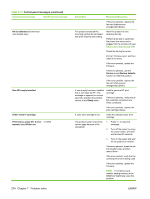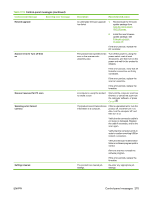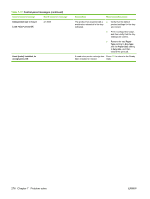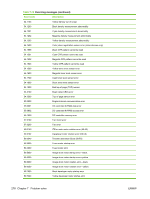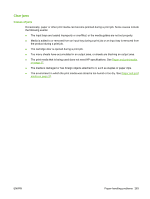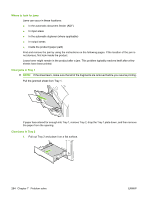HP Color LaserJet CM2320 Service Manual - Page 291
Event-log-only messages, are recorded in the event log.
 |
View all HP Color LaserJet CM2320 manuals
Add to My Manuals
Save this manual to your list of manuals |
Page 291 highlights
Table 7-13 Event-log messages (continued) Event code Description 59.8000 Black developer motor rotation error 59.8300 Yellow developer motor rotation error 59.9000 ITB motor start error Event-log-only messages The following product events do not produce a message that appears on the control panel. Instead, they are recorded in the event log. NOTE: The following solutions are suggested for very persistent error-log entries. Table 7-14 Event-log-only messages Event code Description Solution 20.0000 Memory out 1. Turn off the power by using the power switch, and then wait at least 30 seconds. 2. Turn on the power and wait for the product to initialize. If the error persists, break the job into smaller jobs that contain fewer pages. If the error persists, update the firmware. 54.0100 NOTE: For memory-card models, adding memory to the DIMM slot might help solve this problem. Environmental sensor error Verify that the DC controller connectors are firmly connected. 54.0600 54.1100 54.1101 54.1102 54.1103 54.1200 54.1201 54.1202 54.1203 If the error persists, replace the temperature/humidity sensor. If the error persists, replace the DC controller. Density sensor error Black density out of range Cyan density out of range Magenta density out of range Yellow density out of range Verify that the cables between the DC controller and the ITB are firmly connected. If the error persists, replace the color misregistration sensor. If the error persists, replace the ITB. If the error persists, replace the DC controller. Black density measurement abnormality Cyan density measurement abnormality Magenta density measurement abnormality Yellow density measurement abnormality ENWW Event-log messages 279