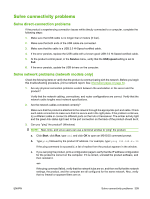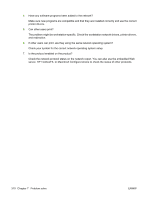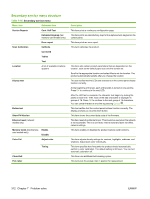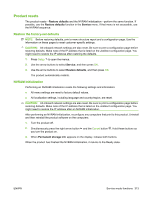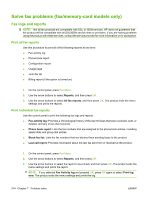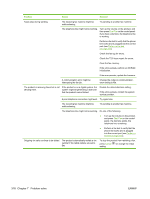HP Color LaserJet CM2320 Service Manual - Page 325
Product resets, Restore the factory-set defaults, NVRAM initialization
 |
View all HP Color LaserJet CM2320 manuals
Add to My Manuals
Save this manual to your list of manuals |
Page 325 highlights
Product resets The product resets-Restore defaults and the NVRAM initialization-perform the same function. If possible, use the Restore defaults function in the Service menu. If that menu is not accessible, use the NVRAM sequence. Restore the factory-set defaults NOTE: Before restoring defaults, print a menu structure report and a configuration page. Use the information on these pages to reset customer-specific settings. CAUTION: All onboard network settings are also reset. Be sure to print a configuration page before restoring defaults. Make note of the IP address that is listed on the Jetdirect configuration page. You might need to restore the IP address after restoring the defaults. 1. Press Setup to open the menus. 2. Use the arrow buttons to select Service, and then press OK. 3. Use the arrow buttons to select Restore defaults, and then press OK. The product automatically restarts. NVRAM initialization Performing an NVRAM initialization resets the following settings and information: ● All menu settings are reset to factory default values. ● All localization settings, including language and country/region, are reset. CAUTION: All onboard network settings are also reset. Be sure to print a configuration page before restoring defaults. Make note of the IP address that is listed on the Jetdirect configuration page. You might need to restore the IP address after an NVRAM initialization. After performing an NVRAM initialization, reconfigure any computers that print to this product. Uninstall and then reinstall the product software on the computers. 1. Turn the product off. 2. Simultaneously press the right arrow button and the Cancel button . Hold these buttons as you turn the product on. 3. When Permanent storage init. appears on the display, release both buttons. When the product has finished the NVRAM initialization, it returns to the Ready state. ENWW Service mode functions 313