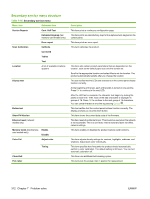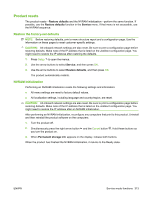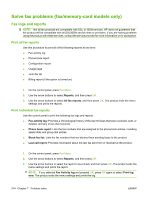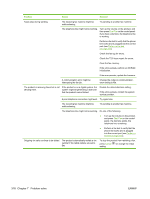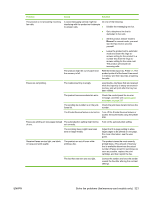HP Color LaserJet CM2320 Service Manual - Page 329
Change the fax speed, Problems sending faxes
 |
View all HP Color LaserJet CM2320 manuals
Add to My Manuals
Save this manual to your list of manuals |
Page 329 highlights
3. Use the arrow buttons to select Fax Service, and then press OK. 4. Use the arrow buttons to select Error correction, and then press OK. 5. Use the arrow buttons to select On or Off, and then press OK to save the selection. Change the fax speed The fax-speed setting is the modem protocol that the product uses to send faxes. It is the worldwide standard for full-duplex modems that send and receive data across telephone lines at up to 33,600 bits per second (bps). The factory-set default for the fax-speed setting is High (V.34). You should change the setting only if you are having trouble sending a fax to or receiving a fax from a particular device. Decreasing the fax speed might be useful when you are trying to send a fax overseas, or receive one from overseas, or if you are using a satellite telephone connection. 1. On the control panel, press Fax Menu. 2. Use the arrow buttons to select Advanced setup, and then press OK. 3. Use the arrow buttons to select Fax Speed, and then press OK. 4. Use the arrow buttons to select a speed setting, and then press OK. Problems sending faxes Problem The document stops feeding in the middle of faxing. Cause Solution The maximum length of a page that you can load is 381 mm (15 inches). Faxing of a longer page stops at 381 mm (15 inches). Print the document on shorter media. If no jam exists and less than one minute has elapsed, wait a moment before pressing Cancel . If a jam exists, remove the jam. Then, resend the job. Verify that the document feeder (ADF) is working correctly. If it is not, replace the ADF. Clear the fax memory. If the error persists, perform an NVRAM initialization. If the error persists, update the firmware. If the error persists, replace the formatter. If the item is too small, it can jam inside the automatic document feeder (ADF). Use the flatbed scanner. The minimum page size for the ADF is 127 x 127 mm (5 x 5 inches). If a jam exists, remove the jam. Then, resend the job. ENWW Solve fax problems (fax/memory-card models only) 317