HP Designjet 4000 HP Designjet 4000 Printer Series - Quick Reference Guide - Page 117
Corrective action
 |
View all HP Designjet 4000 manuals
Add to My Manuals
Save this manual to your list of manuals |
Page 117 highlights
How do I use the Image Diagnostics Print? If you have vertical misalignment, you will see something like this: If you have bidirectional misalignment, you will see something like this: Corrective action 1. Align the printheads, using the same paper type with which you were experiencing unacceptable print quality, if feasible (some paper types are not suitable for printhead alignment). See "How do I align the printheads?" on page 57. 2. If there is no improvement in print quality, contact your customer service representative. 115
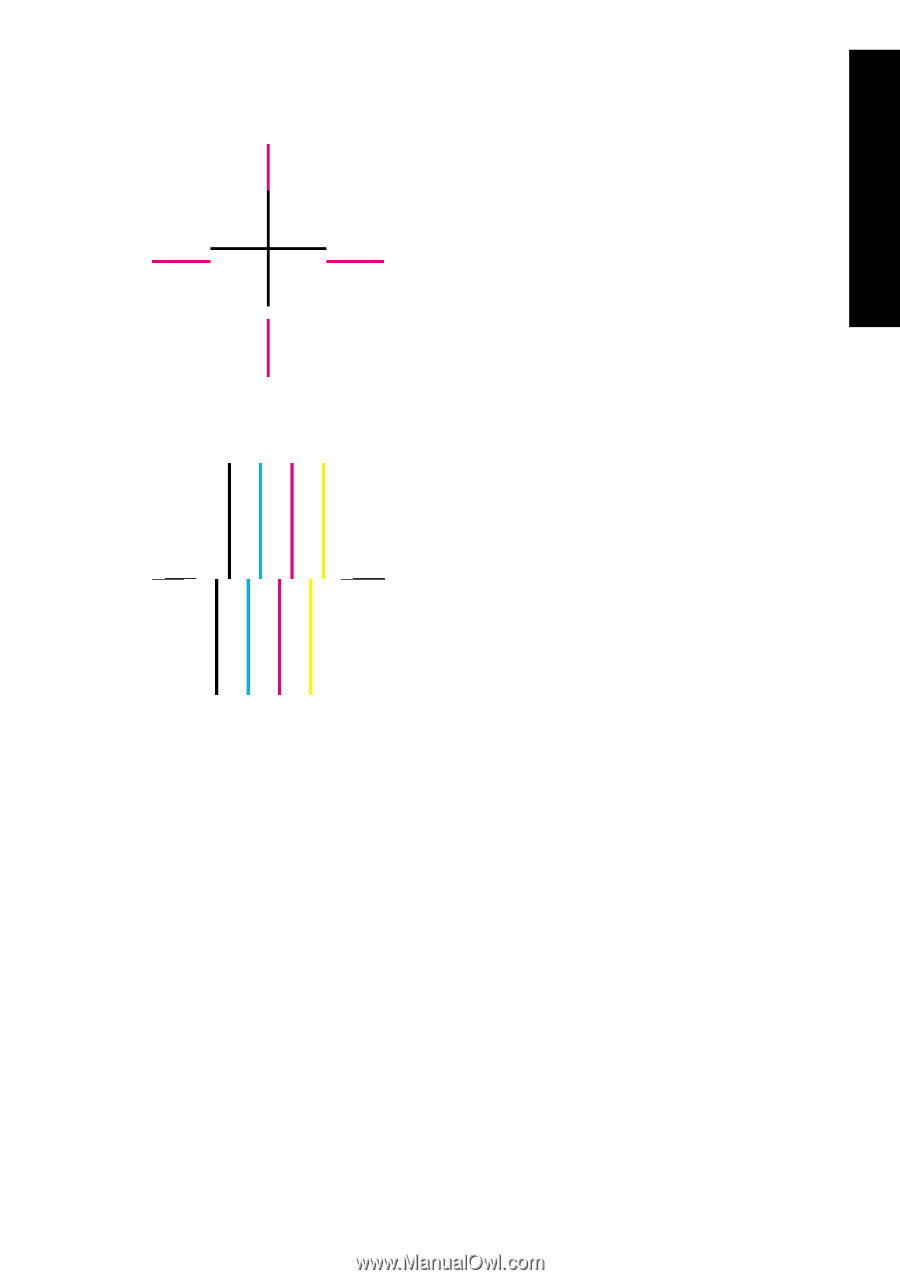
If you have vertical misalignment, you will see something like this:
If you have bidirectional misalignment, you will see something like this:
Corrective action
1.
Align the printheads, using the same paper type with which you were
experiencing unacceptable print quality, if feasible (some paper types are not
suitable for printhead alignment). See “How do I align the printheads?” on page 57.
2.
If there is no improvement in print quality, contact your customer service
representative.
115
How do I use the Image
Diagnostics Print?














