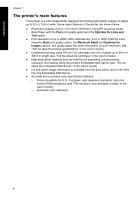Contents
1
Introduction
..........................................................................................................
5
Using this guide
.....................................................................................................
5
The printer's main features
....................................................................................
6
The printer's main components
..............................................................................
7
The front panel
......................................................................................................
8
Printer software
...................................................................................................
10
2
How do I operate the printer?
............................................................................
11
How do I switch the printer on and off?
................................................................
11
How do I restart the printer?
................................................................................
12
How do I change the language of the front panel?
..............................................
12
How do I access the Embedded Web Server?
....................................................
13
How do I change the language of the Embedded Web Server?
..........................
14
How do I password–protect the Embedded Web Server?
...................................
14
How do I request e-mail notification of specific error conditions?
........................
15
How do I change the sleep mode setting?
...........................................................
15
How do I turn off the buzzer?
...............................................................................
15
How do I change the front panel contrast?
..........................................................
15
How do I change the units of measurement?
......................................................
15
How do I adjust for altitude?
................................................................................
16
3
How do I handle paper?
.....................................................................................
17
How do I load a roll onto the spindle?
..................................................................
17
How do I load a roll into the printer?
....................................................................
21
How do I unload a roll from the printer?
...............................................................
26
How do I load a single sheet?
..............................................................................
27
How do I unload a single sheet?
..........................................................................
31
How do I select supported paper types?
..............................................................
32
How do I view information about the paper?
........................................................
33
How do I download media profiles?
.....................................................................
34
How do I use non-HP paper?
..............................................................................
34
How do I cancel the drying time?
.........................................................................
34
How do I change the drying time?
.......................................................................
35
4
How do I handle the ink system?
......................................................................
37
How do I remove an ink cartridge?
......................................................................
37
How do I insert an ink cartridge?
.........................................................................
42
How do I remove a printhead?
.............................................................................
44
How do I insert a printhead?
................................................................................
48
How do I manage printhead monitoring?
.............................................................
51
How do I recover (clean) the printheads?
............................................................
51
How do I clean a printhead's electrical connections?
..........................................
51
How do I align the printheads?
............................................................................
57
How do I remove a printhead cleaner?
................................................................
58
How do I insert a printhead cleaner?
...................................................................
60
How do I check the status of the ink system?
......................................................
62
How do I get ink cartridge statistics?
...................................................................
62
How do I get printhead statistics?
........................................................................
63
1