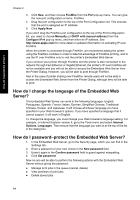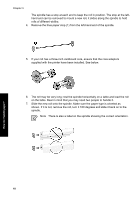HP Designjet 4000 HP Designjet 4000 Printer Series - Quick Reference Guide - Page 21
excessive force. - spindle
 |
View all HP Designjet 4000 manuals
Add to My Manuals
Save this manual to your list of manuals |
Page 21 highlights
How do I handle paper? 8. Put the blue paper stop on to the upper end of the spindle, and push it towards the end of the roll. 9. Ensure the blue paper stop is pushed in as far as it will go, without using excessive force. 19
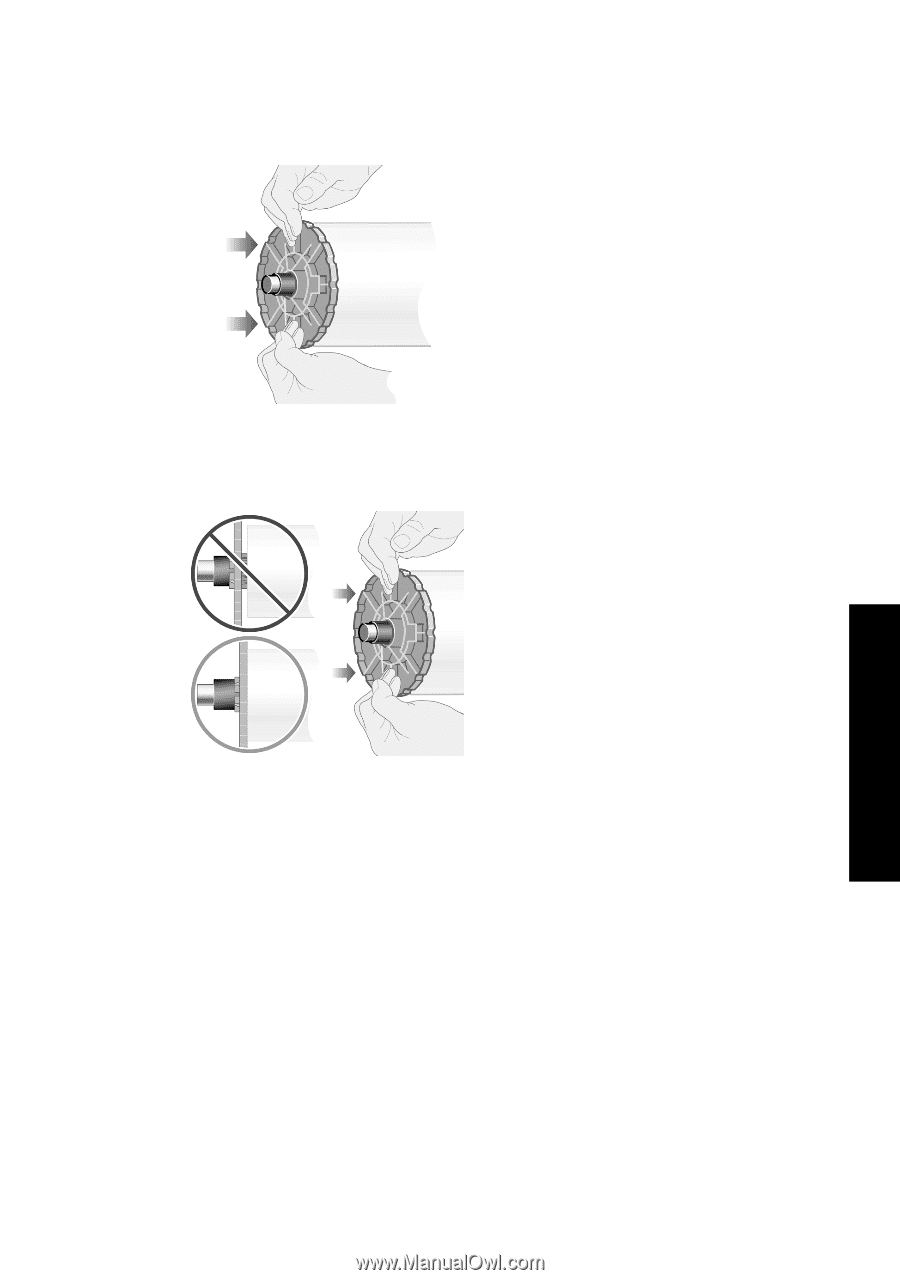
8.
Put the blue paper stop on to the upper end of the spindle, and push it towards
the end of the roll.
9.
Ensure the blue paper stop is pushed in as far as it will go, without using
excessive force.
19
How do I handle paper?