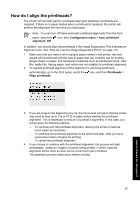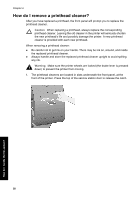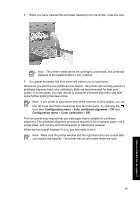HP Designjet 4000 HP Designjet 4000 Printer Series - Quick Reference Guide - Page 61
as shown below.
 |
View all HP Designjet 4000 manuals
Add to My Manuals
Save this manual to your list of manuals |
Page 61 highlights
2. Open the door. 3. Each printhead cleaner has a handle on the front. To remove the cleaner, press inward and upward as indicated by the arrow shown here, until the cleaner is released. 4. Lift up the printhead cleaner to remove it from the slot, and slide it out horizontally as shown below. 59 How do I handle the ink system?

2.
Open the door.
3.
Each printhead cleaner has a handle on the front. To remove the cleaner, press
inward and upward as indicated by the arrow shown here, until the cleaner is
released.
4.
Lift up the printhead cleaner to remove it from the slot, and slide it out horizontally
as shown below.
59
How do I handle the ink system?