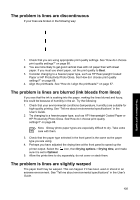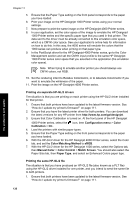HP Designjet 4000 HP Designjet 4000 Printer Series - Quick Reference Guide - Page 136
The problem is lines are printed double or in wrong, colors
 |
View all HP Designjet 4000 manuals
Add to My Manuals
Save this manual to your list of manuals |
Page 136 highlights
Chapter 11 The problem is lines are printed double or in wrong colors This problem can have various visible symptoms: ● Colored lines are printed double, in different colors. ● The borders of colored blocks are wrongly colored. To correct this kind of problem: 1. Check that you are using appropriate print quality settings. See "How do I choose print quality settings?" on page 68. 2. Align the printheads. See "How do I align the printheads?" on page 57. 134 The problem is print quality
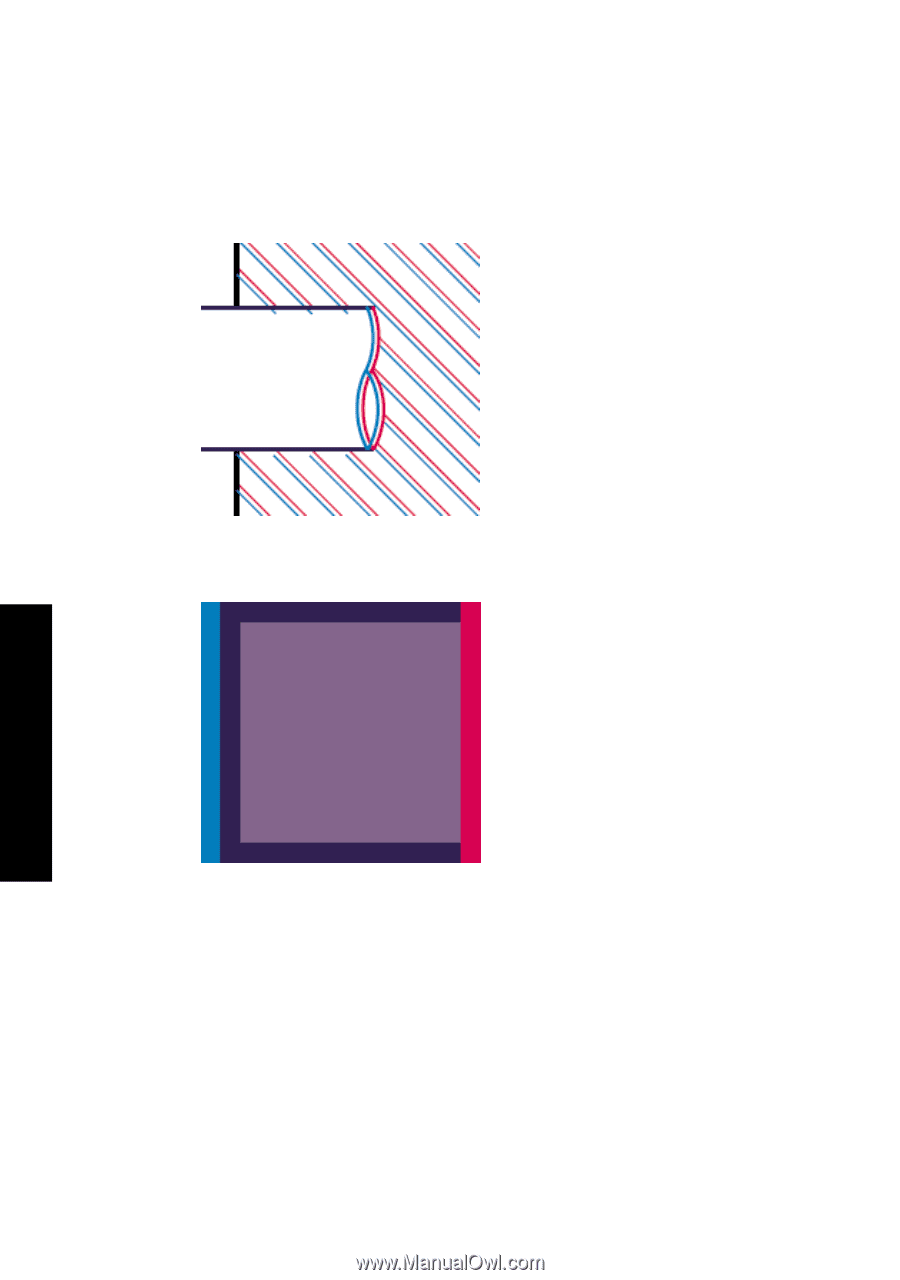
The problem is lines are printed double or in wrong
colors
This problem can have various visible symptoms:
●
Colored lines are printed double, in different colors.
●
The borders of colored blocks are wrongly colored.
To correct this kind of problem:
1.
Check that you are using appropriate print quality settings. See “How do I choose
print quality settings?” on page 68.
2.
Align the printheads. See “How do I align the printheads?” on page 57.
Chapter 11
134
The problem is print quality