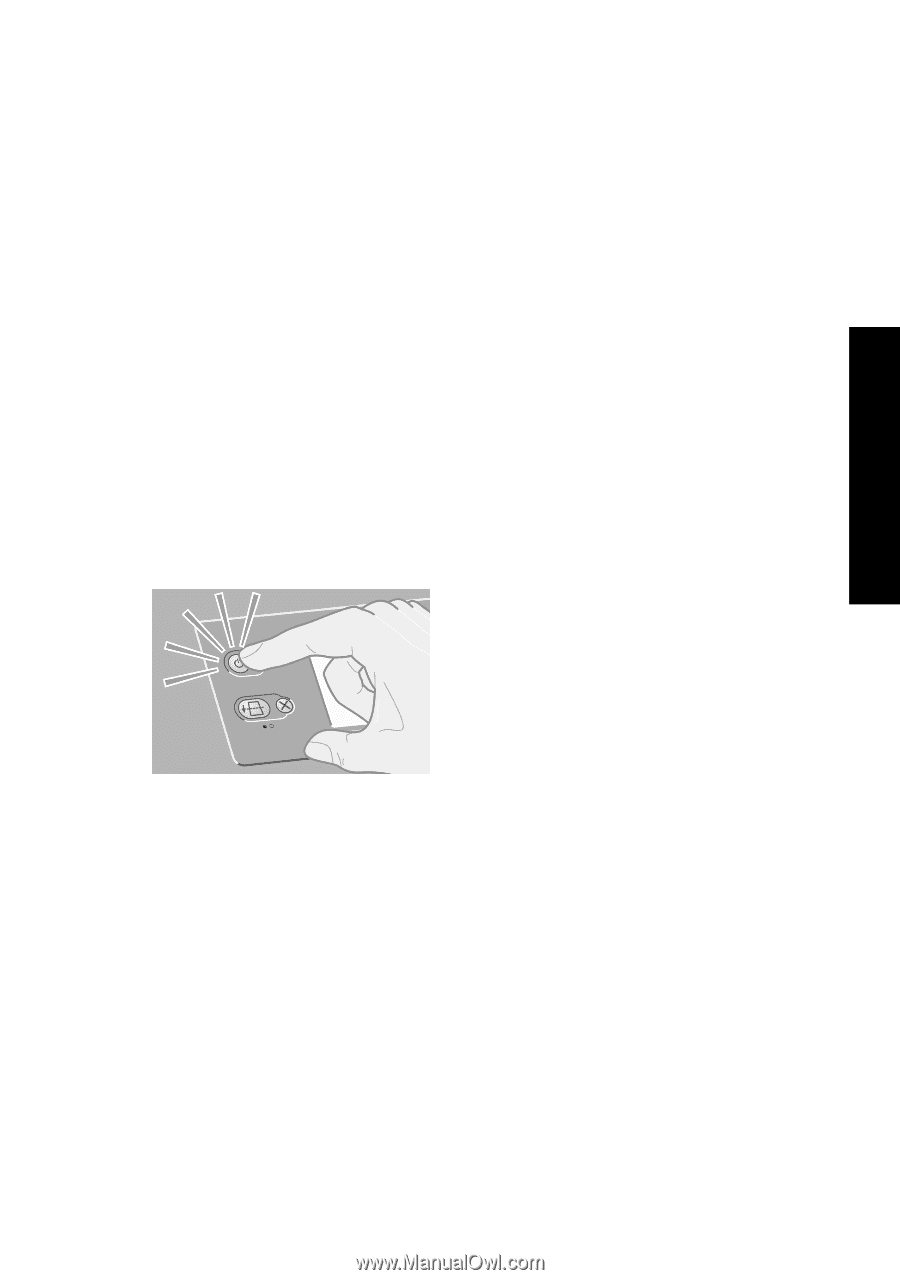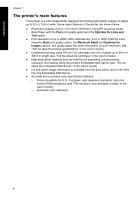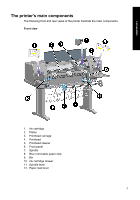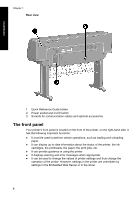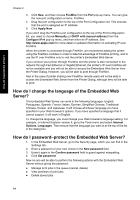HP Designjet 4000 HP Designjet 4000 Printer Series - Quick Reference Guide - Page 13
How do I switch the printer on and off? - specifications
 |
View all HP Designjet 4000 manuals
Add to My Manuals
Save this manual to your list of manuals |
Page 13 highlights
How do I operate the printer? 2 How do I operate the printer? ● "How do I switch the printer on and off?" on page 11 ● "How do I restart the printer?" on page 12 ● "How do I change the language of the front panel?" on page 12 ● "How do I access the Embedded Web Server?" on page 13 ● "How do I change the language of the Embedded Web Server?" on page 14 ● "How do I password-protect the Embedded Web Server?" on page 14 ● "How do I request e-mail notification of specific error conditions?" on page 15 ● "How do I change the sleep mode setting?" on page 15 ● "How do I turn off the buzzer?" on page 15 ● "How do I change the front panel contrast?" on page 15 ● "How do I change the units of measurement?" on page 15 ● "How do I adjust for altitude?" on page 16 How do I switch the printer on and off? The normal and recommended way to switch the printer on and off is to use the Power key on the front panel. When you switch off the printer this way, the printheads are automatically stored with the printhead cleaners, which prevents them from drying out. If you are not planning to use the printer for a long time (for instance, a day or more), you are recommended to switch it off using the Power key, and then also switch off the power switch at the rear. 11