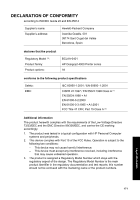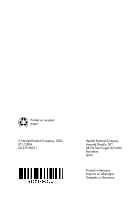HP Designjet 4000 HP Designjet 4000 Printer Series - Quick Reference Guide - Page 176
recommended papers
 |
View all HP Designjet 4000 manuals
Add to My Manuals
Save this manual to your list of manuals |
Page 176 highlights
overlapping images 144 overlapping lines 74 oversize page sizes 71 P page size custom 65 palette changing settings 73 paper cannot load 147 displaying information 33 non-HP 34 orientation 71 paper jam 149 paper not flat 131 paper types front panel names 32 recommended 32 supported 32 partial print 141 PDF 75 pen settings ineffective 144 Photoshop HP-GL/2 & RTL driver 79 PostScript driver 84 portrait orientation 71 PostScript 75 print job canceling 102 ink usage 102 nesting 105 paper usage 102 queue management 103 reprinting 102 saving 102 submitting 101 print quality changing 67 choosing 68 print quality problems banding 128 blurred lines 135 discontinuous lines 135 general 127 graininess 131 horizontal lines 128 ink bleeding 135 ink marks 132 misaligned colors 134 paper not flat 131 smudging 132 solid bands/lines 130 stepped lines 133 thin lines 129 top of print 133 warped lines 135 printer does not print 157 printer software 10 printer's main components 7 printer's main features 6 printhead aligning 57 cannot insert 145 cleaning 51 cleaning connections 51 getting information 63 inserting 48 monitoring 51 recovery 51 removing 44 reseat, reseat 145 printhead cleaner cannot insert 145 inserting 60 removing 58 printheads are limiting performance 156 Q QuarkXPress 93 software license 166 squeaky rollers 160 stacking problems in bin 151 statistics ink cartridge 62 printer usage 63 printhead 63 stepped lines 133 storing the printer 110 supported papers 32 switching the printer on/off 11 T thin lines 129 TIFF 75 U unintelligible print 143 unloading a sheet 31 unloading roll from printer 26 using this guide 5 W waiting for time-out 157 warped lines 135 warranty note 63 warranty statement 163 R recommended papers 32 regulatory notices 168 rendering intent 78 restarting the printer 12 roll paper loading into the printer 21 loading onto the spindle 17 unloading 26 roller lubrication 160 rotating an image 72 rotation unexpected 143 S scaling an image 72 sheet paper loading 27 unloading 31 sleep mode wait time 15 slow printing 157 small image 142 smudging 132 software 10 174