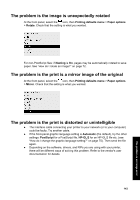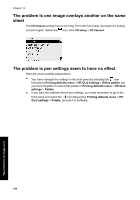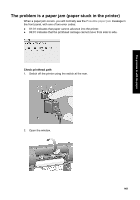HP Designjet 4000 HP Designjet 4000 Printer Series - Quick Reference Guide - Page 149
The problem is the paper cannot be loaded, successfully - paper jam
 |
View all HP Designjet 4000 manuals
Add to My Manuals
Save this manual to your list of manuals |
Page 149 highlights
The problem is with the paper 14 The problem is with the paper ● "The problem is the paper cannot be loaded successfully" on page 147 ● "The problem is a paper jam (paper stuck in the printer)" on page 149 ● "The problem is prints do not stack properly in the bin" on page 151 ● "The problem is the printer uses a lot of paper to align the printheads" on page 151 The problem is the paper cannot be loaded successfully ● The paper may be loaded at an angle (skewed). Check that the right-hand edge of the paper is aligned with the half-circle on the right-hand side of the platen and, particularly in the case of sheet paper, that the leading edge is aligned with the metal bar in the platen. ● The paper may be crumpled or warped, or may have irregular edges. Rolls ● If the paper gets stuck in the paper path to the platen, it may be that the leading edge of the paper is not straight or clean, and needs to be trimmed. Remove the initial 2 cm (1 in) from the roll and try again. This may be necessary even with a new roll of paper. ● Check that the spindle is correctly inserted. The blue spindle lever on the right should be in the horizontal position. ● Check that the paper is correctly loaded on the spindle, and that it loads over the roll towards you. ● Check that the paper is wound tightly on the roll. Sheets ● Check that the leading edge of the sheet is aligned with the cutter channel in the platen. ● Do not use hand-cut sheets, which may be of irregular shapes. Use only purchased sheets. Here is a list of front panel messages related to paper loading, with the suggested corrective action. Front panel message Right edge of roll too far from load line. Right edge of sheet too far from load line. Suggested action The roll has not been loaded correctly, the right- hand edge was not aligned with the half-circle on the platen. Press the Select key to try to load the roll again. The sheet has not been loaded correctly, the right- hand edge was not aligned with the half-circle on the platen. Press the Select key to try to load the sheet again. 147