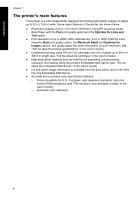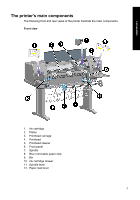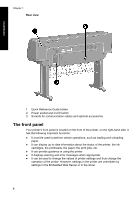HP Designjet 4000 HP Designjet 4000 Printer Series - Quick Reference Guide - Page 8
The printer's main features - paper
 |
View all HP Designjet 4000 manuals
Add to My Manuals
Save this manual to your list of manuals |
Page 8 highlights
Introduction Chapter 1 The printer's main features Your printer is a color inkjet printer designed for printing high-quality images on paper up to 42 in (1.06 m) wide. Some major features of the printer are shown below: ● Production speeds of up to 1.5 m²/min (16 ft²/min), using HP Universal InkJet Bond Paper with the Fast print quality option and the Optimize for Lines and Text option ● Print resolution of up to 2400×1200 optimized dpi, from a 1200×1200 dpi input, using the Best print quality option, the Maximum Detail and Optimize for Images options, and glossy paper (for more information on print resolution, see "Tell me about functional specifications" in the User's Guide) ● Unattended printing using 400 cm³ ink cartridges and rolls of paper up to 90 m or 300 ft in length (see "Tell me about ink cartridges" in the User's Guide) ● High productivity features such as multi-file job submitting, job previewing, queueing, and nesting using the printer's Embedded Web Server (see "Tell me about the Embedded Web Server" in the User's Guide) ● Ink and paper usage information is available from the front panel, and on the Web from the Embedded Web Server ● Accurate and consistent color reproduction features: - Press emulations for U.S., European, and Japanese standards; and color monitor RGB emulations (see "Tell me about color emulation modes" in the User's Guide) - Automatic color calibration 6