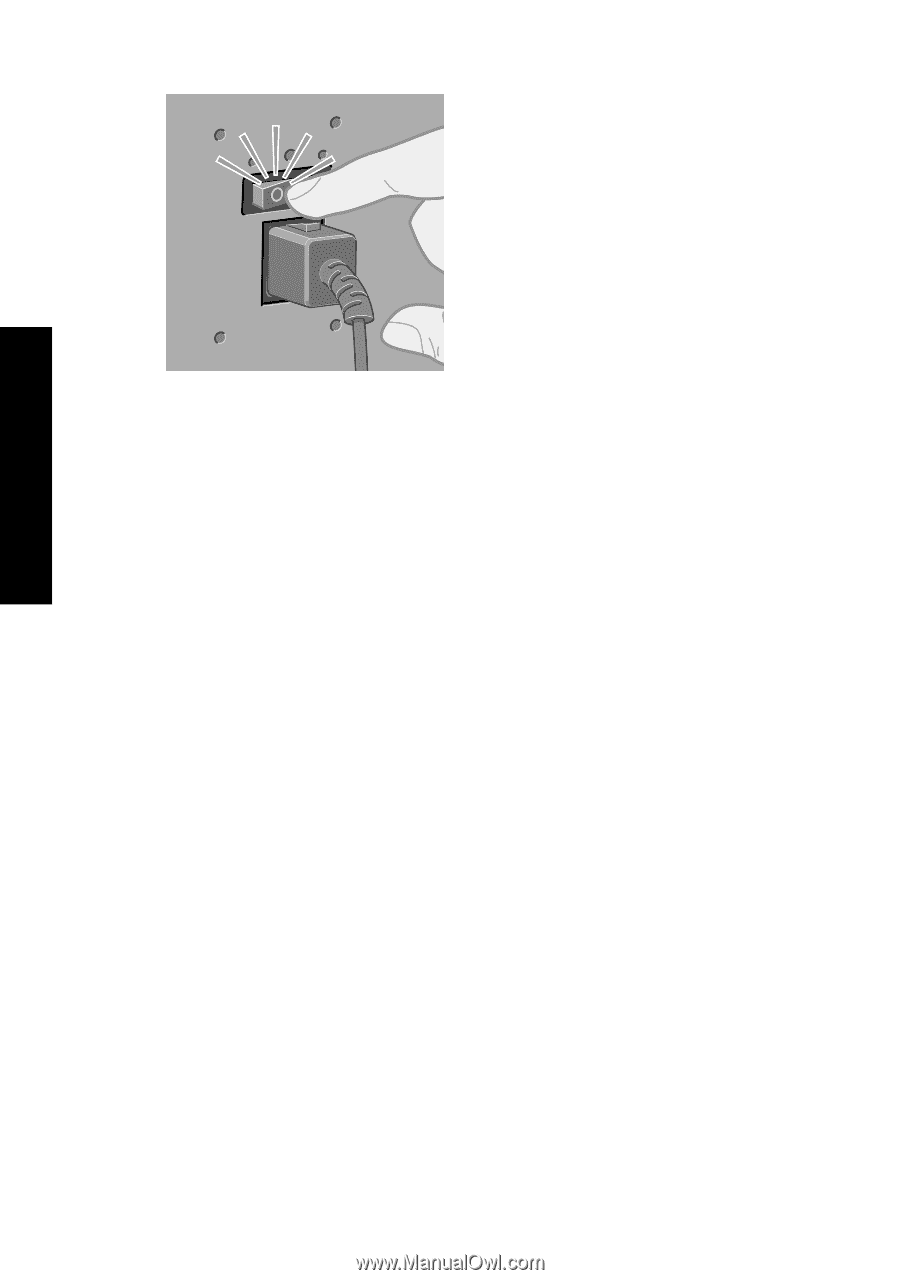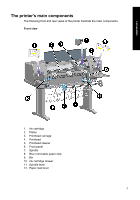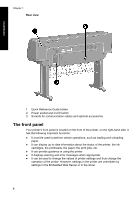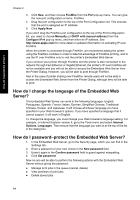HP Designjet 4000 HP Designjet 4000 Printer Series - Quick Reference Guide - Page 14
How do I restart the printer?, How do I change the language of the front panel?
 |
View all HP Designjet 4000 manuals
Add to My Manuals
Save this manual to your list of manuals |
Page 14 highlights
How do I operate the printer? Chapter 2 To switch it back on later, use the power switch at the rear, and then the Power key. When the printer has not been used for a certain period of time (30 minutes by default), it will save power by going into sleep mode. However, any interaction with the printer will return it to active mode, and it can resume printing immediately. How do I restart the printer? In some circumstances you may be advised to restart the printer. Please proceed as follows: 1. Press the Power key on the front panel to switch the printer off, wait a few moments, then press the Power key again. This should cause the printer to restart; if not, continue with step 2. 2. Use the Reset key on the front panel. You will need an implement with a narrow tip to operate the Reset key. This normally has the same effect as step 1 above, but may work if step 1 does not. 3. If neither of the above steps seem to have any effect, you should switch off the printer using the power switch at the rear of the printer. 4. Remove the power cord from the power socket. 5. Wait for 10 seconds. 6. Insert the power cord into the power socket and switch on the printer using the power switch. 7. Check that the Power light on the front panel comes on. If it does not, use the Power key to switch the printer on. How do I change the language of the front panel? To change the language of the front-panel menus and messages, start with the printer powered off. 1. At the front panel, press the Select key and hold it down. 2. While holding the Select key down, press the Power key and hold it down. 3. Continue to hold down both keys until the green light on the left side of the front panel starts flashing. You can expect a delay of about one second. If the green light starts flashing without any delay, you may need to start again. 4. Release the Select and Power keys. 12