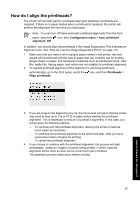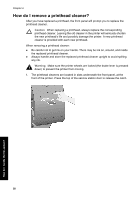HP Designjet 4000 HP Designjet 4000 Printer Series - Quick Reference Guide - Page 57
After waiting a few moments to allow both connectors to dry, replace
 |
View all HP Designjet 4000 manuals
Add to My Manuals
Save this manual to your list of manuals |
Page 57 highlights
8. Take special care to clean all contacts thoroughly, including the ones at the lowest point of the connector. 9. Using the same sponge, clean the lower strip of electrical contacts on the printhead (unless the printhead is new), avoid touching the upper set of electrical contacts. Caution Do not touch the surface of the printhead containing the nozzles, which are easily damaged. 10. After waiting a few moments to allow both connectors to dry, replace the printhead into the printhead carriage. See "How do I insert a printhead?" on page 48. 55 How do I handle the ink system?

8.
Take special care to clean all contacts thoroughly, including the ones at the
lowest point of the connector.
9.
Using the same sponge, clean the lower strip of electrical contacts on the
printhead (unless the printhead is new), avoid touching the upper set of electrical
contacts.
Caution
Do not touch the surface of the printhead containing the
nozzles, which are easily damaged.
10.
After waiting a few moments to allow both connectors to dry, replace the
printhead into the printhead carriage. See “How do I insert a
printhead?” on page 48.
55
How do I handle the ink system?