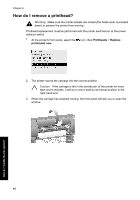HP Designjet 4000 HP Designjet 4000 Printer Series - Quick Reference Guide - Page 46
How do I remove a printhead? - replace printhead
 |
View all HP Designjet 4000 manuals
Add to My Manuals
Save this manual to your list of manuals |
Page 46 highlights
Chapter 4 How do I remove a printhead? Warning Make sure the printer wheels are locked (the brake lever is pressed down) to prevent the printer from moving. Printhead replacement must be performed with the printer switched on at the power isolation switch. 1. At the printer's front panel, select the printheads now. icon, then Printheads > Replace 2. The printer moves the carriage into the correct position. Caution If the carriage is left in the central part of the printer for more than seven minutes. it will try to move back to its normal position in the right-hand end. 3. When the carriage has stopped moving, the front panel will ask you to open the window. How do I handle the ink system? 44

How do I remove a printhead?
Warning
Make sure the printer wheels are locked (the brake lever is pressed
down) to prevent the printer from moving.
Printhead replacement must be performed with the printer switched on at the power
isolation switch.
1.
At the printer's front panel, select the
icon, then
Printheads
>
Replace
printheads now
.
2.
The printer moves the carriage into the correct position.
Caution
If the carriage is left in the central part of the printer for more
than seven minutes. it will try to move back to its normal position in the
right-hand end.
3.
When the carriage has stopped moving, the front panel will ask you to open the
window.
Chapter 4
44
How do I handle the ink system?