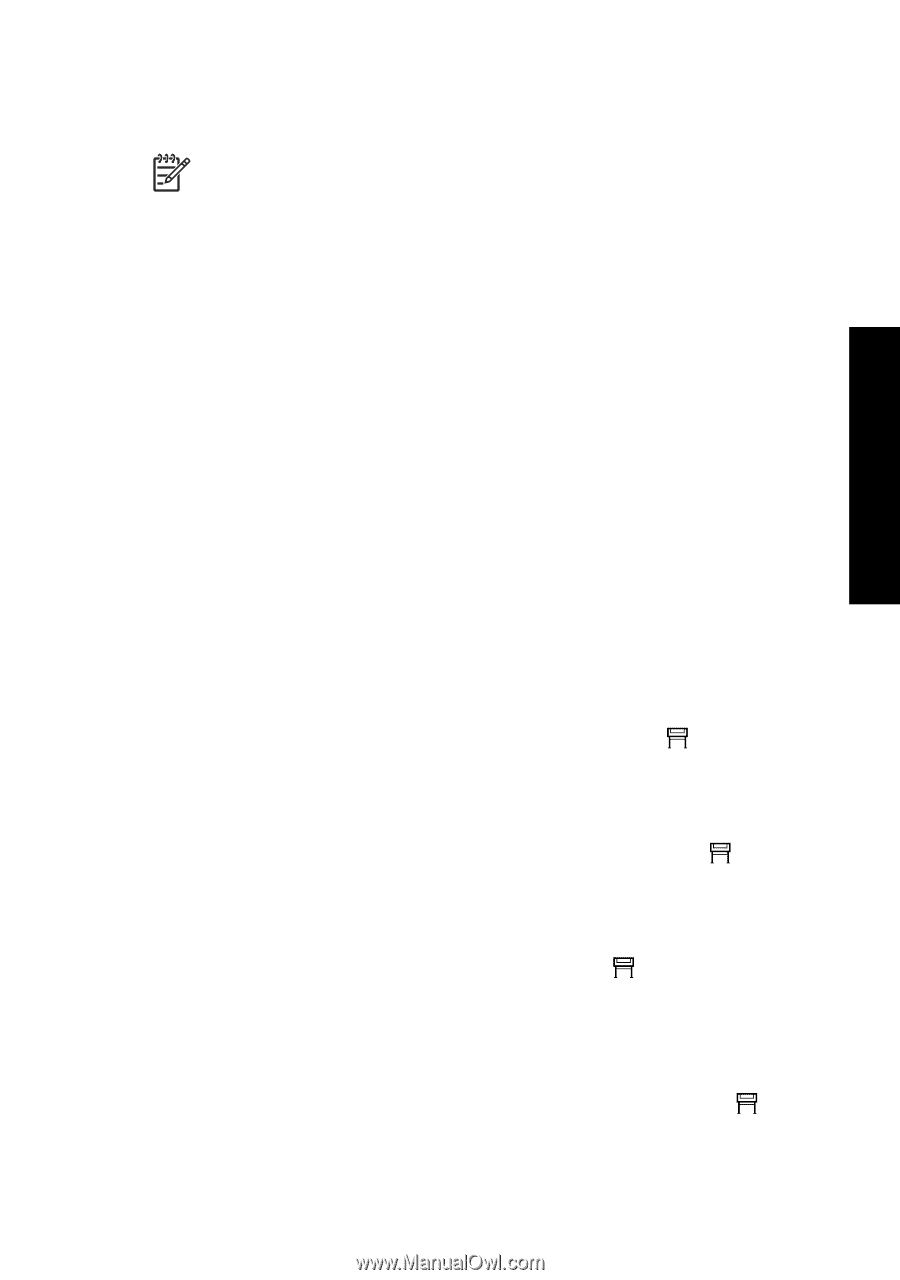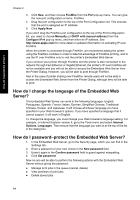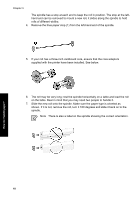HP Designjet 4000 HP Designjet 4000 Printer Series - Quick Reference Guide - Page 17
How do I turn off the buzzer? - firmware
 |
View all HP Designjet 4000 manuals
Add to My Manuals
Save this manual to your list of manuals |
Page 17 highlights
How do I operate the printer? ● Clear accounting information ● Update the printer's firmware Note If you forget the password, see "The problem is I cannot access the Embedded Web Server from my browser" on page 159. How do I request e-mail notification of specific error conditions? 1. In the Embedded Web Server, go to the E-mail server page, which you can find in the Settings Tab, and ensure that the following fields are correctly filled in: - SMTP server: the IP address of the outgoing mail server (SMTP) that will process all e-mail messages from the printer. If the mail server requires authentication, e-mail notifications will not work. - Printer e-mail address: each e-mail message sent by the printer must include a return address, which does not need to be a real, functional e-mail address, but it should be unique, so that recipients of the message can identify the printer that sent it. 2. Go to the Notification page, which is also in the Settings tab. 3. Click New to request new notifications (or Edit to edit notifications that have already been set up). Then fill in the e-mail addresses to which notifications should be sent, and select the incidents that should result in notification messages. Initially the most commonly-specified incidents are shown; to see all the possibilities, click Show all alerts. How do I change the sleep mode setting? If the printer is left switched on but unused for a certain period of time, it will go automatically into sleep mode to save power. To change the time the printer waits before it goes into sleep mode, go to the front panel and select the icon, then Configuration menu > Sleep mode wait time. How do I turn off the buzzer? To turn the printer's buzzer on or off, go to the front panel and select the Configuration menu > Buzzer. icon, then How do I change the front panel contrast? To change the contrast of the front panel display, select the icon, then Configuration menu > Display contrast, and choose a value using the Up or Down key. Press the Select key to set the value you have chosen. How do I change the units of measurement? To change the units of measurement displayed in the front panel, select the icon, then Configuration menu > Unit selection, and select English or Metric. 15