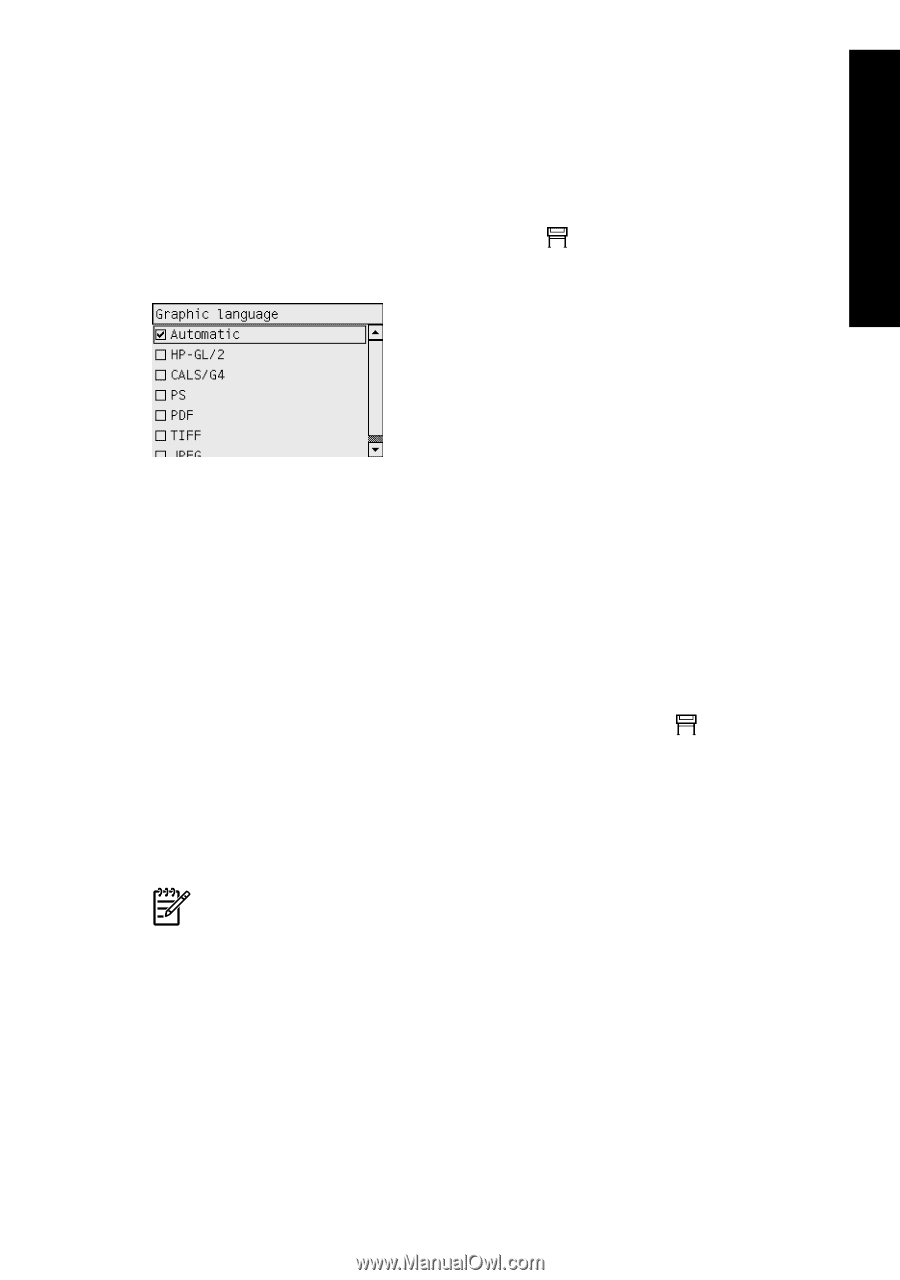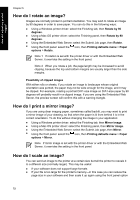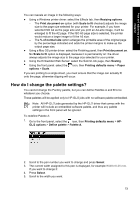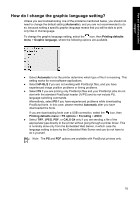HP Designjet 4000 HP Designjet 4000 Printer Series - Quick Reference Guide - Page 77
How do I change the graphic language setting? - ps
 |
View all HP Designjet 4000 manuals
Add to My Manuals
Save this manual to your list of manuals |
Page 77 highlights
How do I adjust my printed images? How do I change the graphic language setting? Unless you are troubleshooting one of the problems mentioned below, you should not need to change the default setting (Automatic), and you are not recommended to do so, because setting a specific graphic language means that you will be able to print only files in that language. To change the graphic language setting, select the icon, then Printing defaults menu > Graphic language, where the following options are available. ● Select Automatic to let the printer determine which type of file it is receiving. This setting works for most software applications. ● Select HP-GL/2 if you are not working with PostScript files, and you have experienced image position problems or timing problems. ● Select PS if you are printing only PostScript files and your PostScript jobs do not start with the standard PostScript header (%!PS) and do not include PJL language switching commands. Alternatively, select PS if you have experienced problems while downloading PostScript fonts. In this case, please reselect Automatic after you have downloaded the fonts. If you are downloading fonts over a USB connection, select the icon, then Printing defaults menu > PS options > Encoding > ASCII. ● Select TIFF, JPEG, PDF, or CALS G4 only if you are sending a file of the appropriate type directly to the printer without going through a printer driver. This is normally done only from the Embedded Web Server, in which case the language setting is done by the Embedded Web Server and you do not have to do it yourself. Note The PS and PDF options are available with PostScript printers only. 75