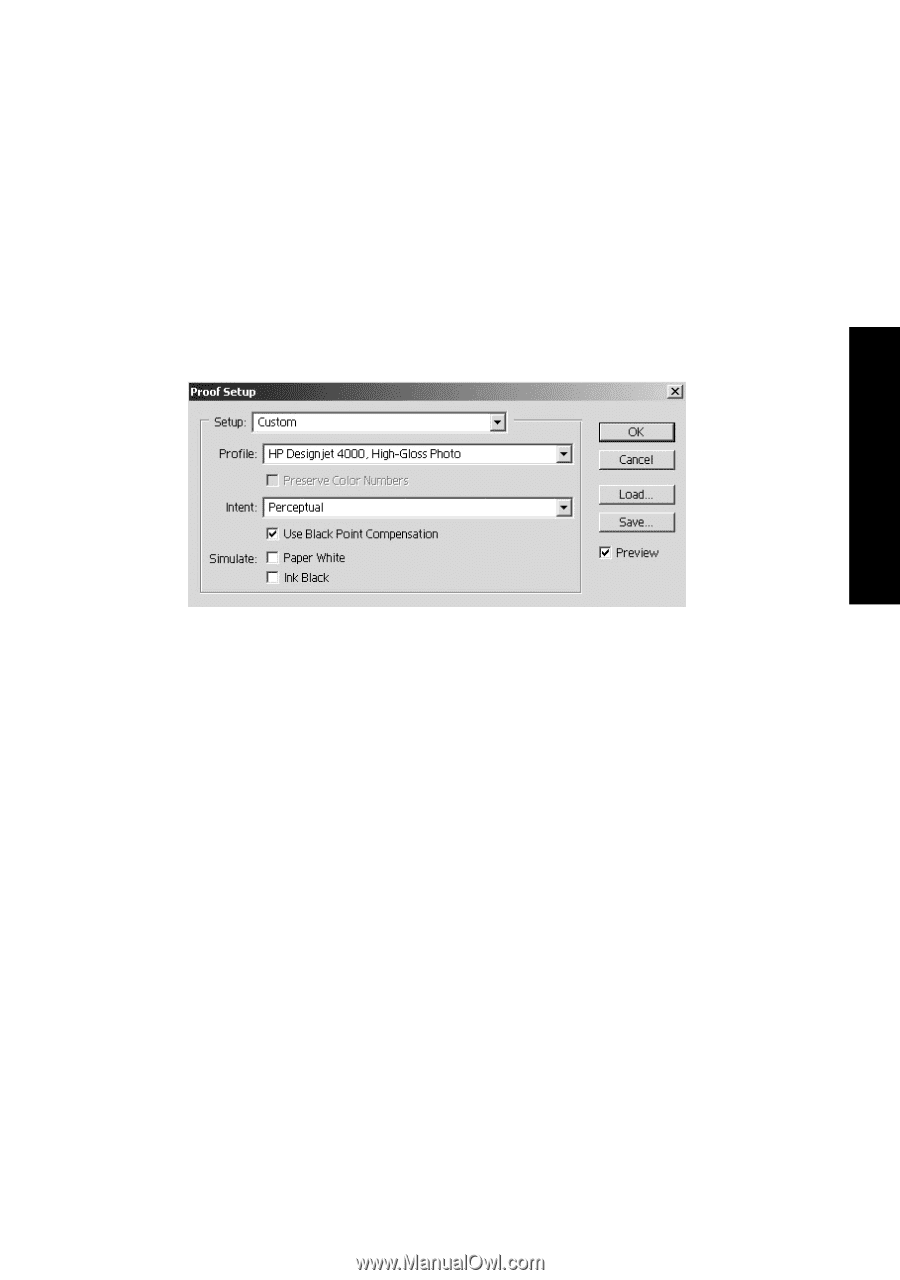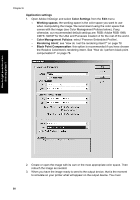HP Designjet 4000 HP Designjet 4000 Printer Series - Quick Reference Guide - Page 89
Use Black Point Compensation, Paper White, Ink Black, Preview
 |
View all HP Designjet 4000 manuals
Add to My Manuals
Save this manual to your list of manuals |
Page 89 highlights
How do I get accurate colors from my printer? - Use Black Point Compensation: this option is recommended if you have chosen the Relative Colorimetric rendering intent. See "How do I perform black point compensation?" on page 78. - Paper White: this checkbox emulates the whiteness of the paper on the monitor. The effect is the same as using the Absolute Colorimetric rendering intent. - Ink Black: this checkbox turns off the black point compensation for the rendering from simulation to the monitor. So, if the simulation space black is lighter than the monitor black, you will see the washed-out blacks on the monitor. This option is not recommended. - Preview: if this checkbox is enabled (recommended), the changes you make in this window are reflected in the image immediately. 87