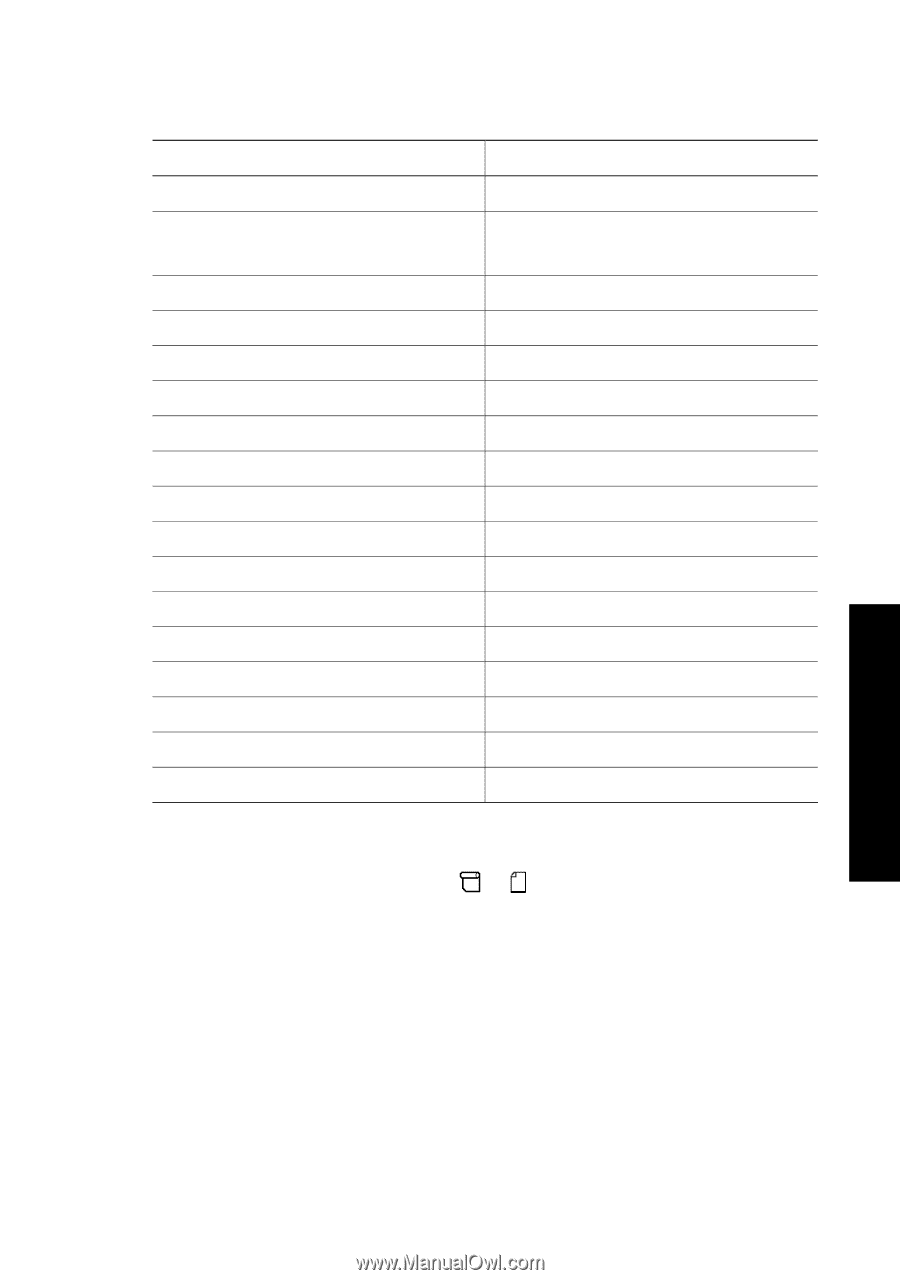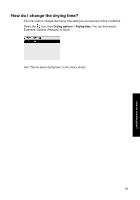HP Designjet 4000 HP Designjet 4000 Printer Series - Quick Reference Guide - Page 35
How do I view information about the paper?
 |
View all HP Designjet 4000 manuals
Add to My Manuals
Save this manual to your list of manuals |
Page 35 highlights
Other supported paper types Product name Front panel name HP Polyester Film Opaque White Glossy High-Gloss Photo Paper HP Universal Coated Paper Bright White Max Speed Bright White HP Universal Heavyweight Coated Paper Heavyweight Coated Paper HP Super Heavyweight Coated Paper Super Heavy Coated Paper HP Banners with Tyvek Super Heavy Coated Paper HP Colorfast Adhesive Vinyl High-Gloss Photo Paper HP Backlit Film Reverse Print Matte Matte Film HP Studio Canvas Canvas HP Outdoor Billboard Paper Blue Back Super Heavy Coated Paper HP Canvas Matte Canvas HP Outdoor Paper Super Heavy Coated Paper HP Canvas Paper 140 gsm Canvas HP Canvas Paper 180 gsm Canvas HP Fine Art Paper Aquarella Super Heavy Coated Paper HP Fine Art Paper Cream Super Heavy Coated Paper HP Fine Art Paper Sahara Super Heavy Coated Paper HP Indoor Paper Self-Adhesive Super Heavy Coated Paper How do I view information about the paper? At the printer's front panel, highlight the or icon. You will see the following information displayed on the front panel: ● The paper source (roll or sheet) ● The paper manufacturer's name ● The paper type you have selected ● The total width of the paper in millimeters (as measured by the printer) If no paper is loaded, the message Out of paper is displayed. The same information (apart from the manufacturer's name) is displayed on the Embedded Web Server's Supplies page. How do I handle paper? 33