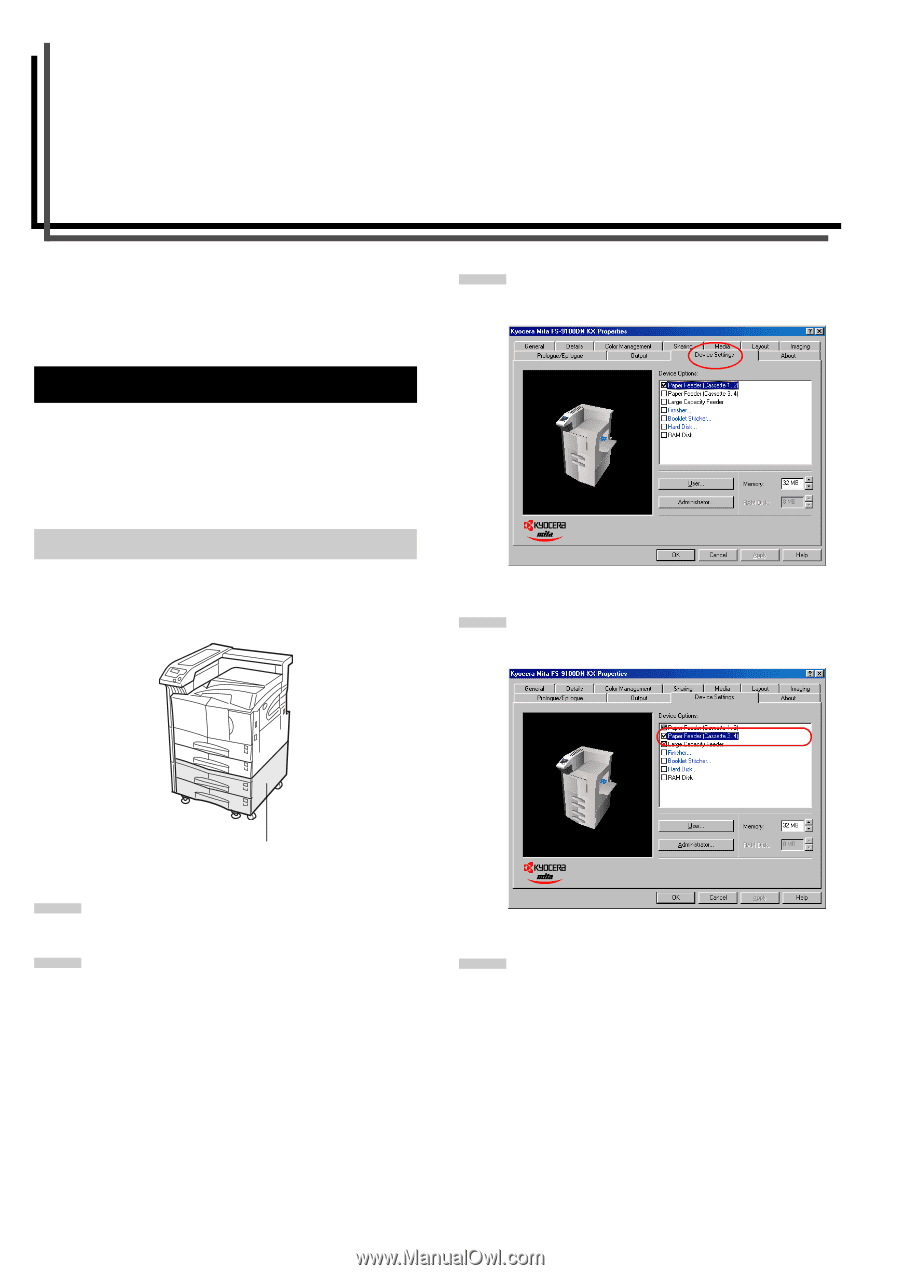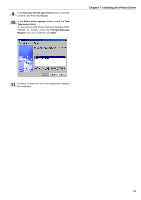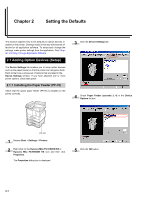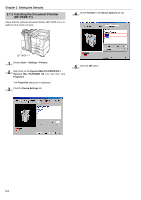Kyocera FS-9100DN FS-9100/9500 Operation Guide Rev-1.3 - Page 116
Setting the Defaults, 2.1 Adding Option Devices (Setup) - mita fs kx
 |
UPC - 632983001066
View all Kyocera FS-9100DN manuals
Add to My Manuals
Save this manual to your list of manuals |
Page 116 highlights
Chapter 2 Setting the Defaults This section explains how to set defaults on option devices installed on the printer. Settings made in this way will become effective for all application software. To temporarily change the settings, make printer settings from the application. See Chapter 3 Printing Through Application Software. 2.1 Adding Option Devices (Setup) The Device Settings tab enables you to setup option devices such as the paper feeder so that the printer can recognize them. Each printer has a unique set of options that are listed in the Device Settings window. If you have attached one or more printer options, check that option. 2.1.1 Installing the Paper Feeder (PF-70) Check that the option paper feeder (PF-70) is installed on the printer correctly. 3 Click the Device Settings tab. 4 Check Paper Feeder (cassette 3, 4) in the Device Options list box. PF-70 1 Browse Start > Settings > Printers. 2 Right click on the Kyocera Mita FS-9100DN KX or Kyocera Mita FS-9500DN KX icon and then click Properties. The Properties dialog box is displayed. 5 Click the OK button. 2-1