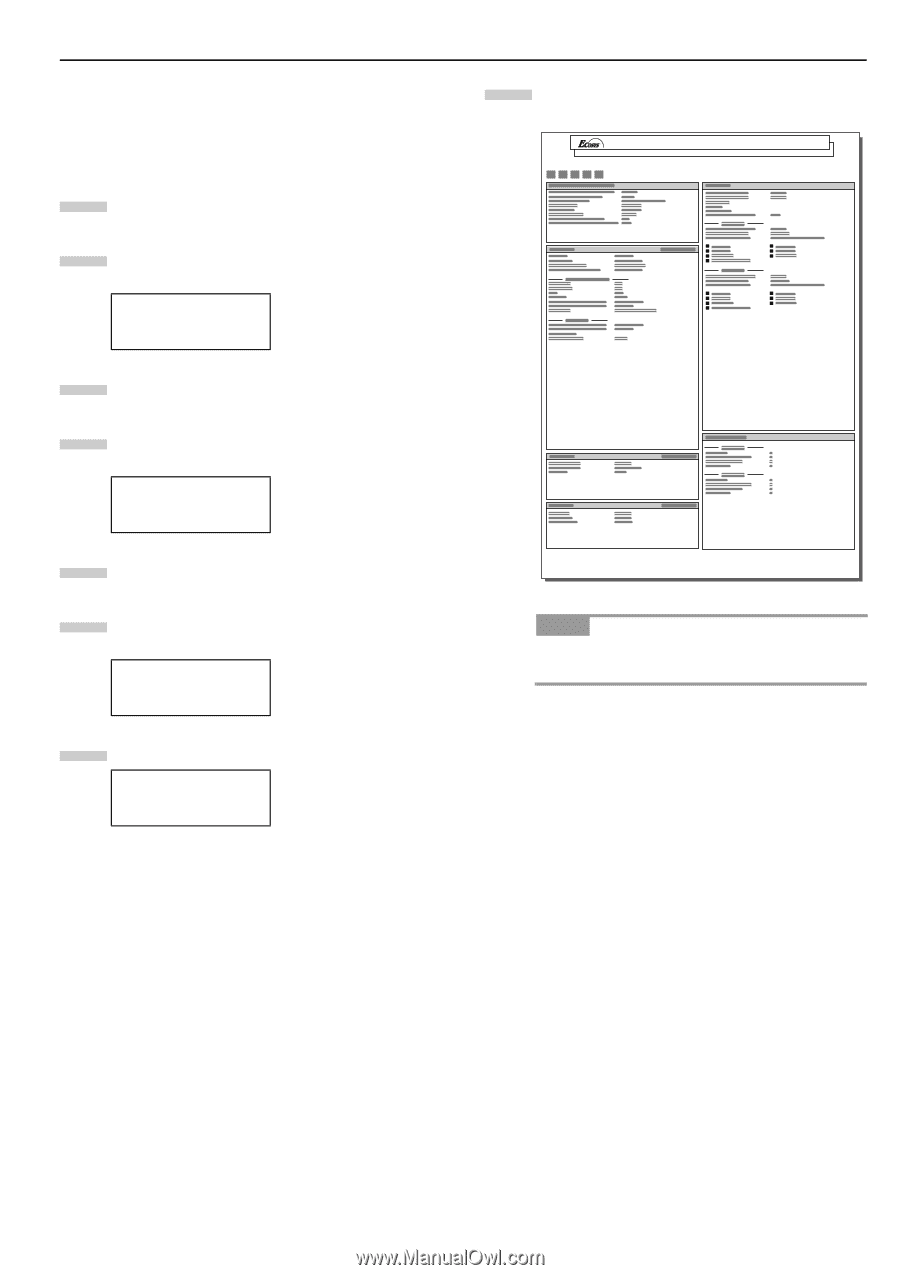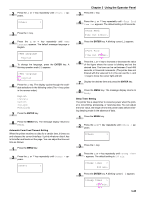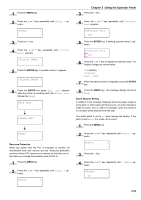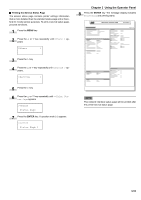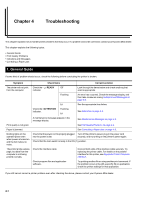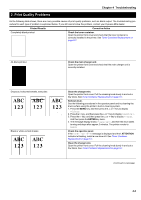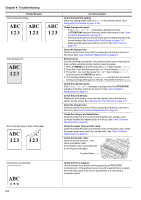Kyocera FS-9100DN FS-9100/9500 Operation Guide Rev-1.3 - Page 68
Printing the Service Status ENTER, Others, >Service, >>Print, Status
 |
UPC - 632983001066
View all Kyocera FS-9100DN manuals
Add to My Manuals
Save this manual to your list of manuals |
Page 68 highlights
Q Printing the Service Status Page The service status page contains printer settings information that is more detailed than the standard status page and is therefore for mostly service purposes. To print a service status page, proceed as follows; 1 Press the MENU key. 2 Press the 3 or 4 key repeatedly until Others > appears. Others > 3 Press the 2 key. 4 Press the 3 or 4 key repeatedly until >Service > appears. >Service > 5 Press the 2 key. 6 Press the 3 or 4 key repeatedly until >>Print Status Page appears. >>Print Status Page 7 Press the ENTER key. A question mark (?) appears. >>Print Status Page ? Chapter 3 Using the Operator Panel 8 Press the ENTER key. The message display indicates Processing and printing starts. NETWORK STATUS PAGE FS-9500DN Page 1 of 4 NOTE The network interface status page will be printed after the printer service status page. 3-52