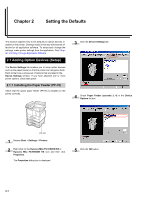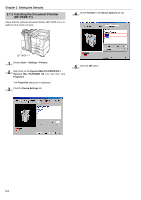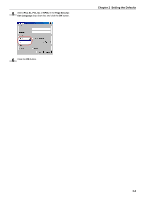Kyocera FS-9100DN FS-9100/9500 Operation Guide Rev-1.3 - Page 121
Selecting the User Name, Start, Settings, Printers, Kyocera Mita FS-9100DN KX, Properties - mita fs kx driver
 |
UPC - 632983001066
View all Kyocera FS-9100DN manuals
Add to My Manuals
Save this manual to your list of manuals |
Page 121 highlights
5 Set the same RAM disk size as the printer's operator panel. Chapter 2 Setting the Defaults 2.1.7 Selecting the User Name You can register your name to the printer driver. After registration, you can select the name from the operator panel when printing using the e-MPS function. 1 Browse Start > Settings > Printers. 2 Right click on the Kyocera Mita FS-9100DN KX or Kyocera Mita FS-9500DN KX icon and then click Properties. The Properties dialog box is displayed. 3 Click the Device Settings tab. 6 Click the OK button. 4 Click the User botton. The User Settings dialog box is displayed. 2-6
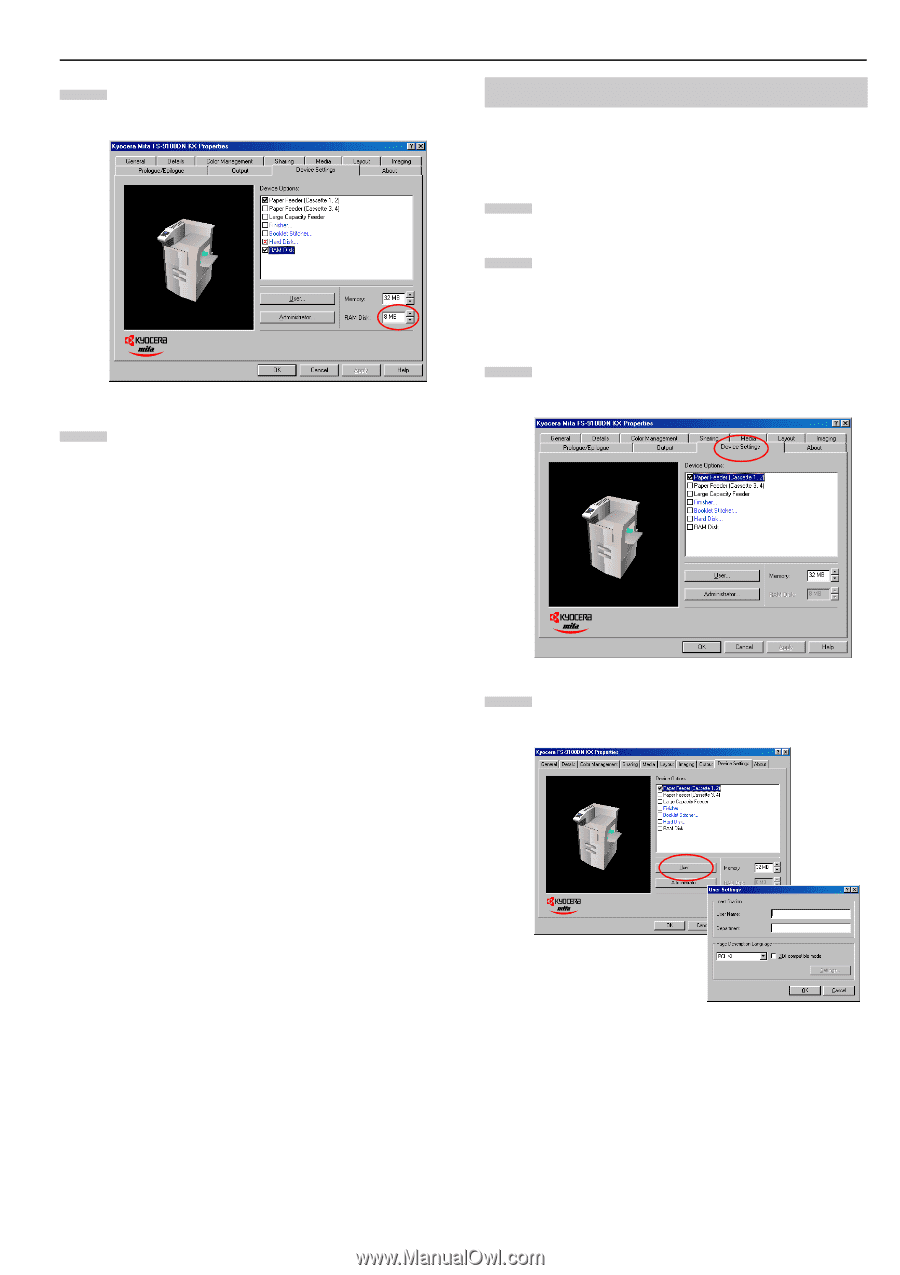
Chapter 2
Setting the Defaults
2-6
Set the same RAM disk size as the printer’s operator
panel.
Click the
OK
button.
You can register your name to the printer driver. After registra-
tion, you can select the name from the operator panel when
printing using the e-MPS function.
Browse
Start
>
Settings
>
Printers
.
Right click on the
Kyocera Mita FS-9100DN KX
or
Kyocera Mita FS-9500DN KX
icon and then click
Properties
.
The
Properties
dialog box is displayed.
Click the
Device Settings
tab.
Click the
User
botton. The
User Settings
dialog box is
displayed.
5
6
2.1.7 Selecting the User Name
1
2
3
4