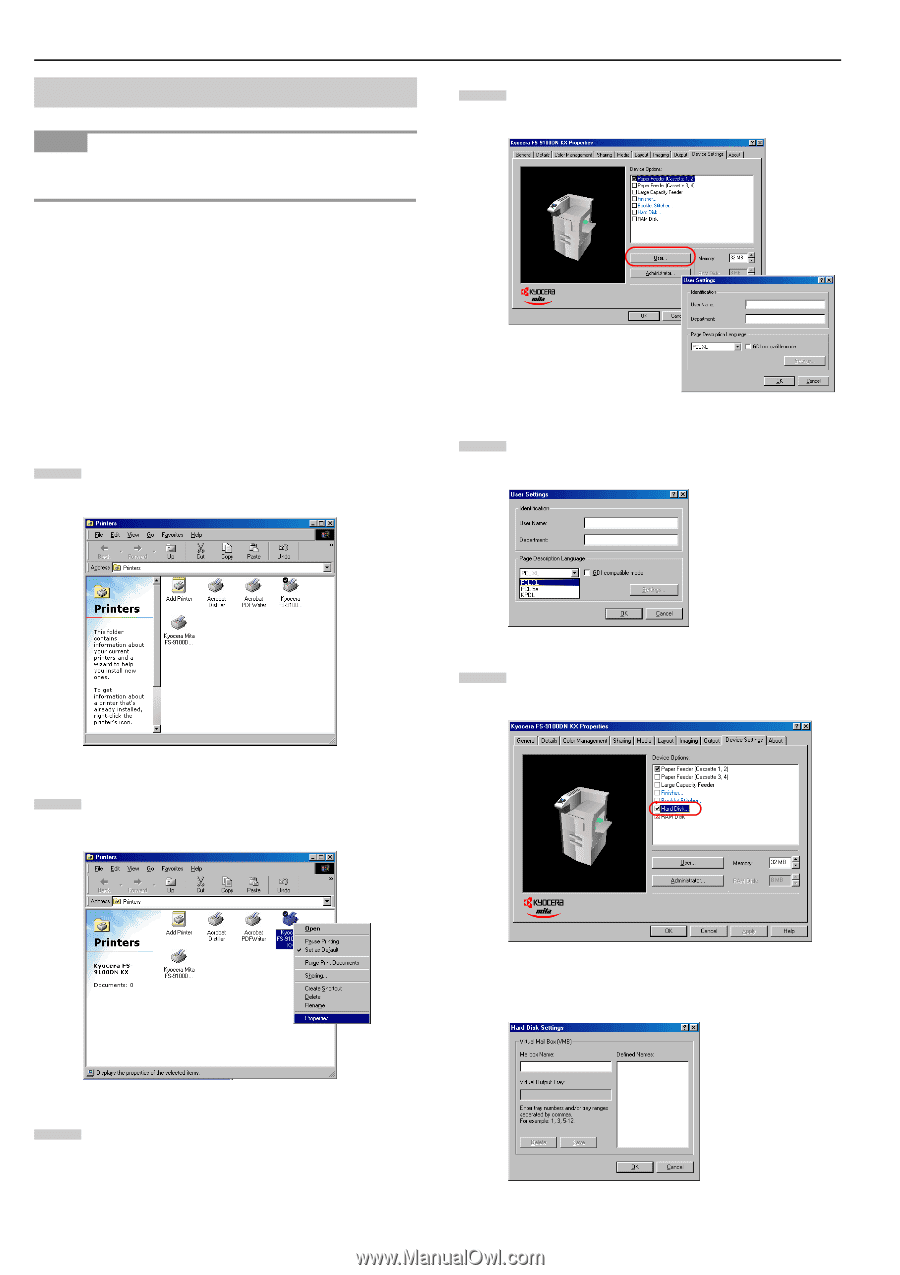Kyocera FS-9100DN FS-9100/9500 Operation Guide Rev-1.3 - Page 138
Using Virtual Mailbox Printing, Kyocera FS-9100DN KX
 |
UPC - 632983001066
View all Kyocera FS-9100DN manuals
Add to My Manuals
Save this manual to your list of manuals |
Page 138 highlights
Chapter 3 Printing Through Application Software 3.6.2 Using Virtual Mailbox Printing NOTE The VMB function is available only when PCL 5e or PCL XL is selected as emulation. Virtual mailbox is the ability to store print jobs in the virtual mailboxes on the hard disk, enabling you to retrieve and print it later from the printer's operator panel or the option barcode reader (BC-1). A maximum of 255 virtual mailboxes can be set up, making it possible to allocate documents not just for individual departments or groups, but even for individual people. The print jobs will not be deleted when the printer is turned off. 3 Before Using VMB To use the VMB functions, select PCL XL or PCL 5e and then set the Mailbox Name and Virtual Output Tray beforehand. Follow these procedures. 1 Browse Start > Settings > Printers. 4 Click the User button. The User Settings dialog box is displayed. 5 Select PCL XL or PCL 5e in the Page Description Language drop down list. 6 Double-click Hard Disk in the Device Options list. 2 Right-click on the Kyocera FS-9100DN KX, and then select Properties. 3 Select the Device Settings tab. 3-15 The Hard Disk Settings dialog box will be displayed.