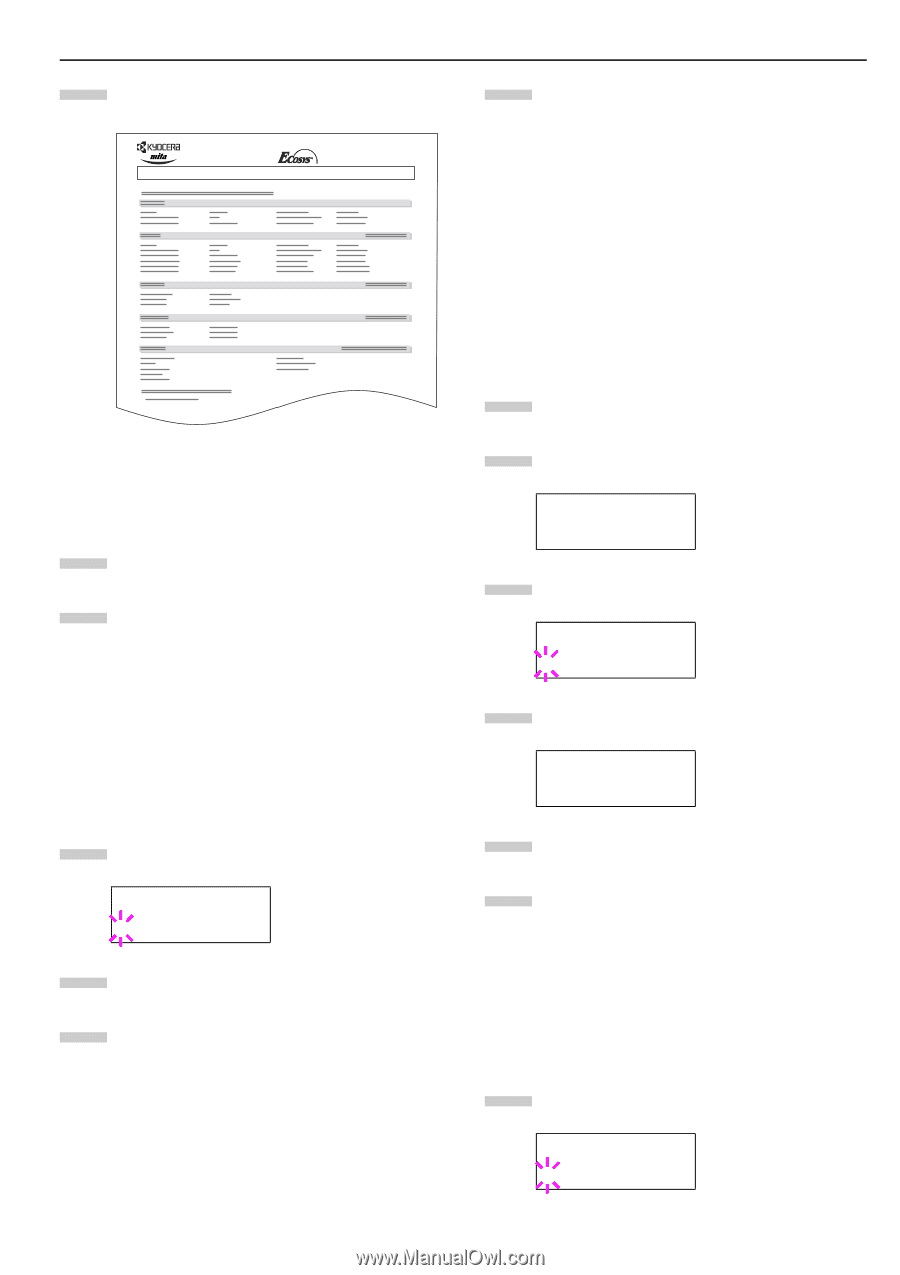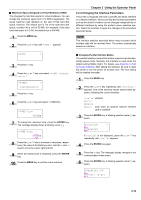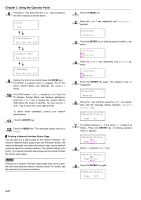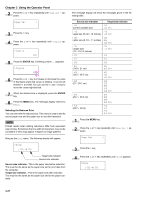Kyocera FS-9100DN FS-9100/9500 Operation Guide Rev-1.3 - Page 38
Changing the Emulation, Network Status ENTER, KPDL AUTO Emulation
 |
UPC - 632983001066
View all Kyocera FS-9100DN manuals
Add to My Manuals
Save this manual to your list of manuals |
Page 38 highlights
10 Press the MENU key. The message display returns to Ready. FS-9500DN Page Printer NETWORK STATUS PAGE Network Status Page 2.2.5 Changing the Emulation The emulation mode for the current interface can be changed. 1 Press the MENU key. 2 Press the 3 or 4 key repeatedly until Emulation ap- pears. One of the emulation names shown below appears, indicating the current emulation. PCL 6 (default) KC-GL KPDL KPDL (AUTO) Line Printer IBM Proprinter DIABLO 630 EPSON LQ-850 3 Press the ENTER key. A blinking question mark (?) appears. Emulation ?PCL 6 4 Press the 3 or 4 key repeatedly until the desired emulation mode appears. 5 Press the ENTER key. The 2 key allows access to sub item >Code set. Chapter 3 Using the Operator Panel 6 Press the MENU key. The message display returns to Ready. After changing the emulation, you have the option to change the character code set. Available character code sets vary depending on the current emulation. KPDL (AUTO) Emulation KPDL is the Kyocera's implementation of the PostScript language. The KPDL (AUTO) emulation enables the printer to automatically change the emulation mode according to the data received when printing. In addition to KPDL (AUTO) emulation, you can use the operator panel to set another emulation mode that is used very often. The default setting is PCL 6. 1 Press the MENU key. 2 Press the 3 or 4 key repeatedly until Emulation > appears. Emulation > PCL 6 3 Press the ENTER key. A blinking question mark (?) appears. Emulation ?PCL 6 4 Press the 3 or 4 key repeatedly until KPDL (AUTO) appears. Emulation ?KPDL (AUTO) 5 Press the ENTER key. 6 Press the 2 key. When > Alt. Emulation is displayed, press the 3 or 4 key. The names of alternative emulations appear. PCL 6 (default) KC-GL Line Printer IBM Proprinter DIABLO 630 EPSON LQ-850 7 Press the ENTER key. A blinking question mark (?) appears. Alt. Emulation ?PCL 6 3-22