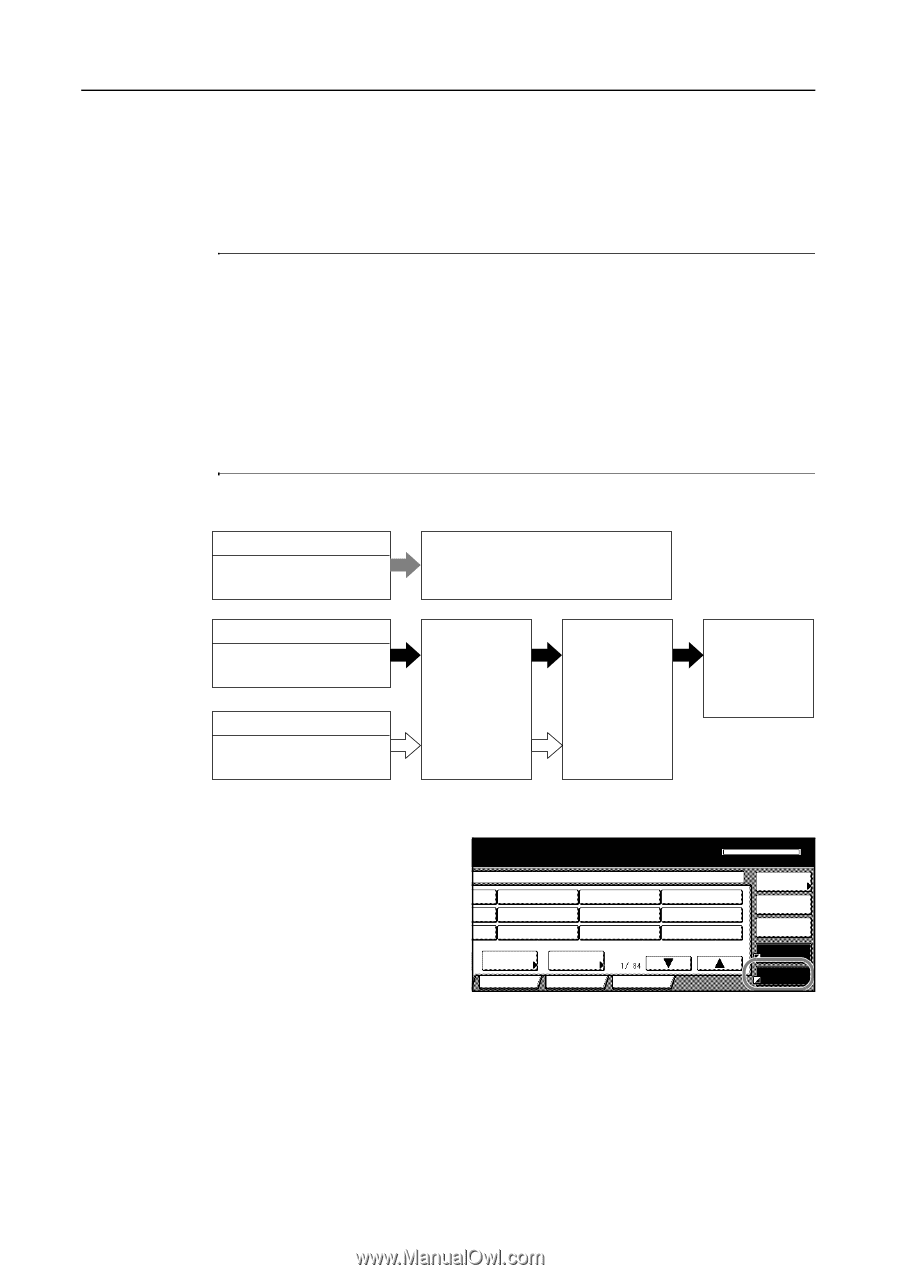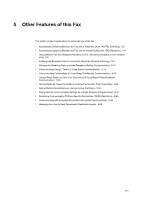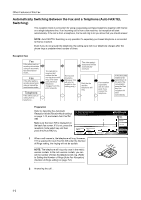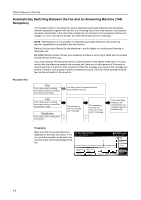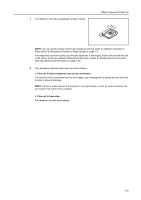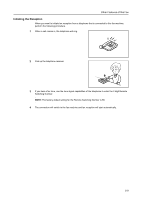Kyocera KM-C3232E Fax System (N) Operation Guide Rev-1.2 - Page 106
Automatically Switching Between the Fax and an Answering Machine (TAD Reception), Telephone
 |
View all Kyocera KM-C3232E manuals
Add to My Manuals
Save this manual to your list of manuals |
Page 106 highlights
Other Features of this Fax Automatically Switching Between the Fax and an Answering Machine (TAD Reception) This reception mode is convenient for using a separately purchased telephone with answering machine capabilities together with this fax. If an incoming call is from a fax machine, fax reception will begin automatically. If the call is from a telephone, the functions of the answering machine will engage, so, even if you cannot answer, the caller will be able to leave a message. NOTE: TAD Reception is only possible if a separately purchased telephone with answering machine capabilities is connected to this fax machine. Refer to the Instruction Manual for the telephone in use for details on recording and listening to messages, etc. BE SURE that the number of times your answering machine is set to ring is LESS than the number of times the fax is set to ring. If you have selected TAD Reception as the current reception mode, MAKE SURE that, in the first minute after the telephone answers the incoming call, there are no silent pauses of 9 seconds or more [6 seconds or more for metric versions] in either the message you record or the message you receive. If there is such a pause, the silence detection function of this fax will be activated and the fax machine will switch to fax reception. Reception flow Fax If the other party is sending documents using an automatic fax transmission mode... Fax If the other party is sending documents using a manual fax transmission mode... Telephone If the other party is calling from a telephone... The other party's documents will be automatically received. The answering machine will play your message. The answering machine will record the other party's message. If the other party initiates a fax transmission, fax reception will start automatically. Preparation Make sure that Answering Machine is displayed on the basic fax screen. If it is not, press the reception mode select key and then press the [Answering Machine] key. for fax transmission. riginal & assign destination. Abbrev. Application TX setting Register Print Report Memory usage: .0% OCT-11-2005 16:00 Dest. check Re-dial On-hook Memory TX Answering Machine 5-4