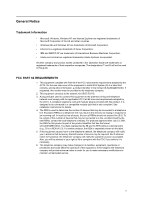Kyocera KM-C3232E Fax System (N) Operation Guide Rev-1.2 - Page 3
Contents, Fax Operation Names of Parts / Preparations / Features and Functions of, this Fax - administrator number
 |
View all Kyocera KM-C3232E manuals
Add to My Manuals
Save this manual to your list of manuals |
Page 3 highlights
Contents General Notice ...v Legal and Safety Information ...ix Introduction ...xii 1 Fax Operation (Names of Parts / Preparations / Features and Functions of this Fax) ...1-1 Names of Parts ...1-2 Main Body Parts ...1-2 Operation Panel ...1-3 Fax Screens ...1-4 Preparations ...1-6 Designating the Type of Phone Line Being Used (Line Type setting) (Inch version only) ..1-6 Turning TTI Transmission ON/OFF (TTI setting 1-7 Registering the Information Identifying Your Facsimile (Location Info. setting 1-8 Setting the Current Date and Time (Date & Time setting 1-9 Features and Functions of this Fax 1-11 Switching from the Copy Operation Mode to the Fax Operation Mode 1-11 What is the Initial Mode 1-11 What is the Administrator Number Used For 1-12 When You Press the Reset Key 1-12 Automatically Clearing the Current Settings (Auto Clear function 1-12 Using a 3-digit Document Number to Manage Fax Communications (Document Number) ...1-13 Automatically Engaging the Energy Saving Mode (Auto sleep function 1-13 Sending a Fax Directly from a Network Computer (Network FAX functions 1-14 Handling 2 Jobs Simultaneously (Dual Access function 1-15 Sending Multiple Sets of Documents in One Batch (Batch Transmission function) .........1-17 Rotating the Document Image for Transmission (Rotate & Transmit function 1-17 Verifying IDs With the Other Party Using F-Codes (F-Code Based Communication) ......1-17 Receiving Documents Even When Paper Has Run Out (Memory Reception function) ...1-18 Rotating Received Data to Fit the Available Paper (Rotate Received Data function) ......1-18 Backing Up Memory Even During a Power Failure (Imaging Memory Backup function) .1-19 Printing Out Received Documents Even During Copying (Fax Priority Printout function) 1-19 Make Copies Even During Printing of an Incoming Fax (Copy Priority Printout function) 1-20 Using a 4-Digit Number to Select the Destination (Abbreviated Numbers 1-20 2 Fax Operation (Basic Use 2-1 Sending Documents ...2-2 Receiving Documents Automatically (Automatic Fax Reception 2-10 Canceling a Communication 2-13 Canceling a Memory Transmission (during scanning 2-13 Canceling a Memory Transmission (during transmission 2-13 Canceling a Direct Feed Transmission 2-14 Canceling a Reception ...2-14 Entering Characters ...2-15 What is in the Character Input screen 2-15 How Do I Enter Characters 2-17 Dialing the Destination Using Only One Key (One-Touch Keys 2-18 Registering New One-Touch Keys 2-18 Modifying or Deleting Registered Information 2-21 Dialing With a One-Touch Key 2-22 Printing Out a One-Touch Key List 2-23 Dialing the Destination Using Only a 4-Digit Number (Abbreviated Dialing 2-25 i