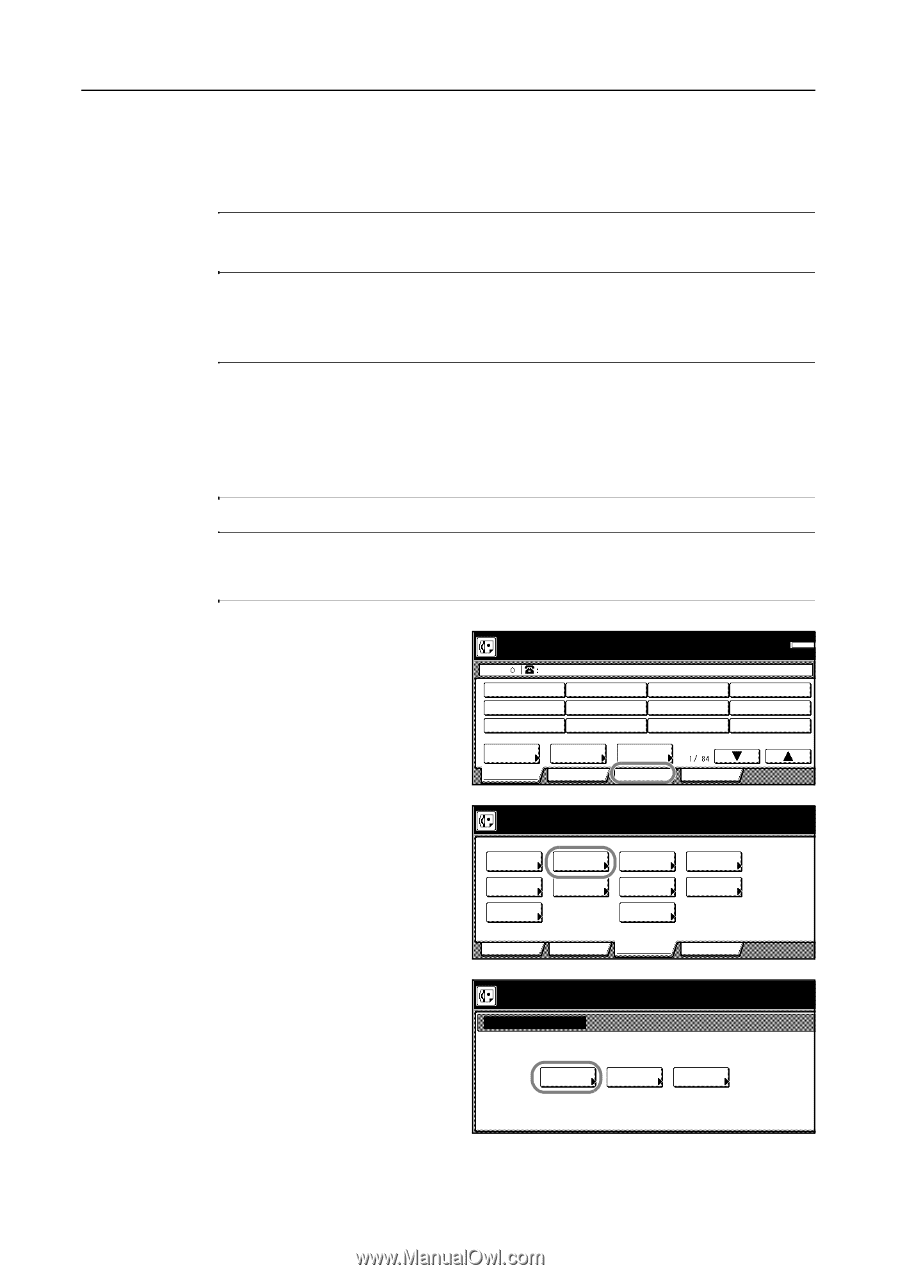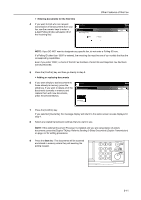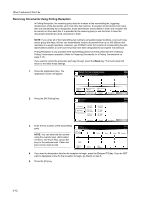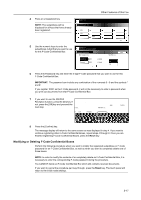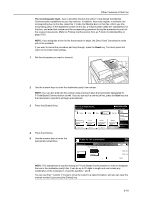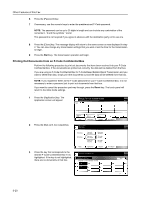Kyocera KM-C3232E Fax System (N) Operation Guide Rev-1.2 - Page 118
Communicating Confidentially (F-Code Based Confidential Communication)
 |
View all Kyocera KM-C3232E manuals
Add to My Manuals
Save this manual to your list of manuals |
Page 118 highlights
Other Features of this Fax Communicating Confidentially (F-Code Based Confidential Communication) F-Code Based Confidential Communication involves the reception of documents into an F-Code Confidential Box that is registered in the receiving party's fax. In this way, confidential documents can be received without being seen by others. NOTE: In order to use F-Code Based Confidential Communication, both the transmitting and receiving facsimiles must possess F-Code Based Communication and Confidential Communication capabilities. Registering New F-Code Confidential Boxes Perform the following procedure to register a new F-Code Confidential Box. IMPORTANT: When registering the subaddress for an F-Code Confidential Box, you must use a different number than all of the box numbers used for the Encryption Boxes and all of subaddresses that have already been registered for F-Code Relay Boxes. If, for any reason, you lose reference to an F-Code password, you will not be able to print out documents that are received into the corresponding F-Code Confidential Box nor will you be able to delete that box. Therefore, you exercise DUE CAUTION in the management of the F-Code password. NOTE: You can register up to 100 F-Code Confidential Boxes in this fax machine. If you want to cancel the procedure part way through, press the Reset key. The touch panel will return to the initial mode settings. 1 Press the [Register] key. The Register screen will appear. Ready for fax transmission. Place the original & assign destination. Dest Memory OCT-11 2 Press the [Box] key. F-Code Confidential Box registration is now possible. 3 Press the [Subaddress confi. box] ([Subaddr. confid. box]) key. Address book Basic Abbrev. Application TX setting Register Print Report Registering item option screen. Select item for register. Dial Location Info. Date & Time Box TX/RX Restrict. Fax Forwarding Remote SW dial Remote Test ID Encryption key Network FAX Basic Application Register Print Report Register box Box type Subaddress conf. box Subaddress relay box Encryption box 5-16