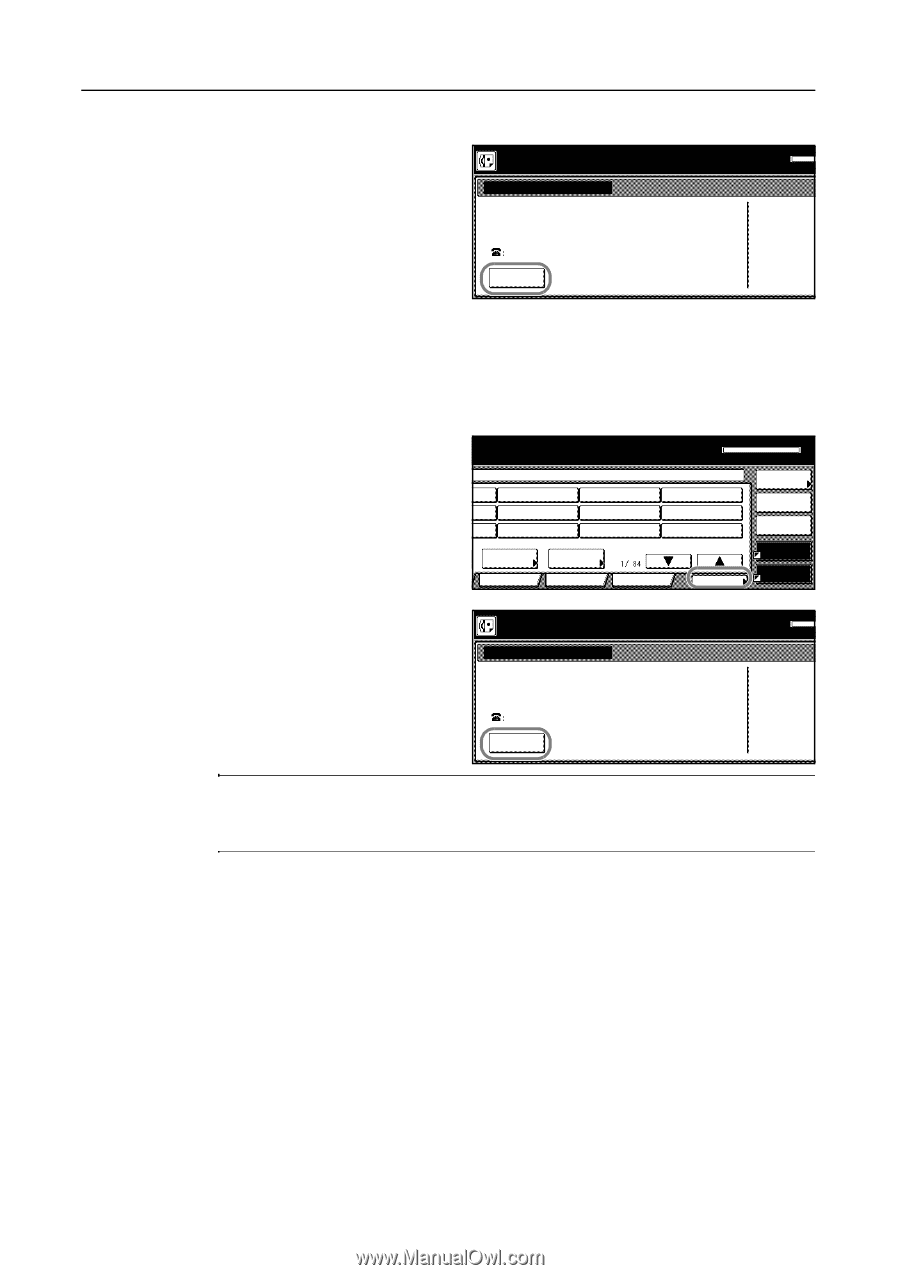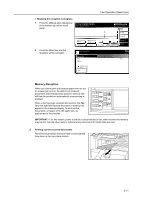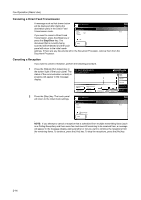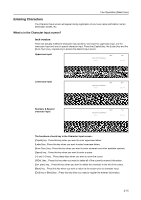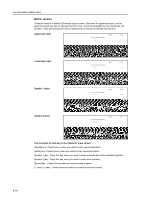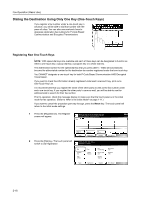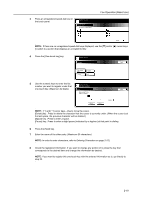Kyocera KM-C3232E Fax System (N) Operation Guide Rev-1.2 - Page 50
Canceling a Direct Feed Transmission, Canceling a Reception, Stop/Clear
 |
View all Kyocera KM-C3232E manuals
Add to My Manuals
Save this manual to your list of manuals |
Page 50 highlights
Fax Operation (Basic Use) Canceling a Direct Feed Transmission A message such as that shown below will be displayed after dialing the Check Status of Fax destination party in the Direct Feed Status of Fax Transmission mode. Port Print Doc #: 020. If you want to cancel a Direct Feed Dialing. Transmission, press the [Stop] key or press the Stop/Clear key. The 03. document that is currently being Stop scanned will be ejected and the touch panel will return to the initial mode settings. If there are any documents left in the Document Processor, remove them from the Document Processor. Memory OCT-11 Canceling a Reception If you want to cancel a reception, perform the following procedure. 1 Press the [Status] ([Act status]) key in for fax transmission. the bottom right of the touch panel. The riginal & assign destination. status of the communication currently in progress will appear in the message display. Abbrev. Application TX setting Register Print Report Memory usage: .0% OCT-11-2005 16:00 Dest. check Re-dial On-hook Memory TX Status Auto RX 2 Press the [Stop] key. The touch panel will return to the initial mode settings. Check Status of Fax Status of Fax Port Receive Memory OCT-11 Print Service center No. of0p3.ages 001. Stop NOTE: If you attempt to cancel a reception that is scheduled from multiple transmitting faxes (such as a Polling Reception) and there were fax machines still remaining to be received from, a message will appear in the message display asking whether or not you want to continue the receptions from the remaining faxes. To continue, press the [Yes] key. To stop the receptions, press the [No] key. 2-14