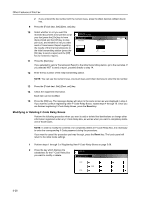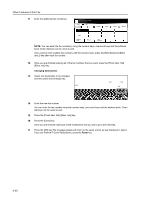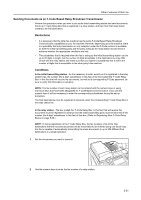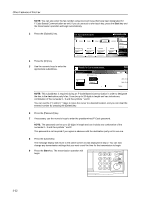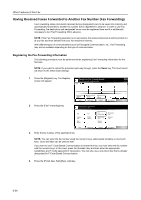Kyocera KM-C3232E Fax System (N) Operation Guide Rev-1.2 - Page 132
Changing destinations, Reset, dial keys can be used as well.
 |
View all Kyocera KM-C3232E manuals
Add to My Manuals
Save this manual to your list of manuals |
Page 132 highlights
Other Features of this Fax 11 Enter the additional fax number(s). Register box Subaddress relay box01. Enter Destination. Dest 1 ABC ABC Delete Pause Space Subadd. FREE Address book Abbrev. Next destinat. NOTE: You can enter the fax number(s) using the numeric keys, one-touch keys and the address book. Chain dial keys can be used as well. If you want to enter multiple fax numbers with the numeric keys, press the [Next destinat.] ([Next dest.]) key after each fax number. 12 Once you are finished entering all of the fax numbers that you want, press the [Finish dest. Set] ([Dest. set]) key. Changing destinations 13 Select one destination to be changed, x and then press the [Change] key. relay box 01. el des. *0002. 12345678. Memory usage: .0% OCT-11-2005 16:00 Back Close Add Change Delete 1/1. 14 Enter the new fax number. You can enter the fax number using the numeric keys, one-touch keys and the address book. Chain dial keys can be used as well. 15 Press the [Finish dest. Set] ([Dest. set]) key. 16 Press the [Close] key. Once you are finished making all of the modification that you want, go to the next step. 17 Press the [OK] key.The message display will return to the same screen as was displayed in step 2. If you are finished F-Code Relay Boxes, press the Reset key. 5-30