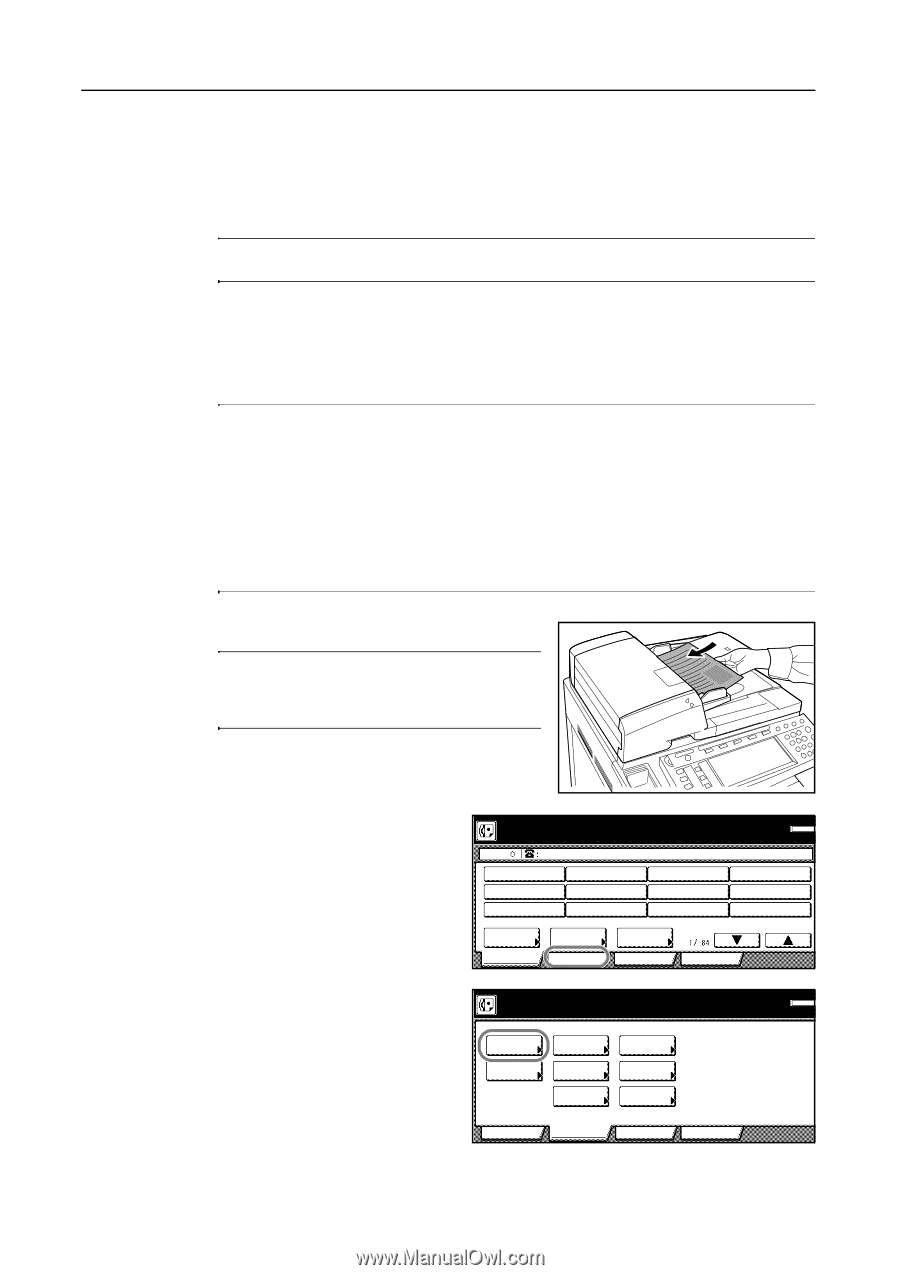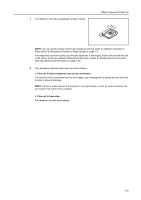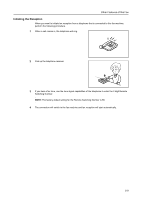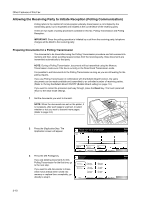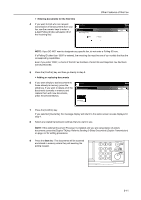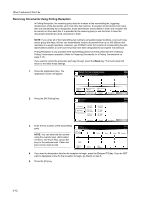Kyocera KM-C3232E Fax System (N) Operation Guide Rev-1.2 - Page 112
Allowing the Receiving Party to Initiate Reception (Polling Communication)
 |
View all Kyocera KM-C3232E manuals
Add to My Manuals
Save this manual to your list of manuals |
Page 112 highlights
Other Features of this Fax Allowing the Receiving Party to Initiate Reception (Polling Communication) Polling refers to the method of communication whereby transmission is not initiated by the transmitting party, but is requested and initiated at the convenience of the receiving party. There are two types of polling procedures available in this fax: Polling Transmission and Polling Reception. IMPORTANT: Since the polling operation is initiated by a call from the receiving party, telephone charges will be billed to the receiving party. Preparing Documents for a Polling Transmission The documents to be transmitted using the Polling Transmission procedure are first scanned into memory and then, when a polling request comes from the receiving party, those documents are transmitted automatically to that party. NOTE: During a Polling Transmission, documents will be transmitted using the Memory Transmission mode even if the fax is currently in the Direct Feed Transmission mode. It is possible to add documents to the Polling Transmission as long as you are still waiting for the polling request. If you use Polling Transmission in combination with the Bulletin Board function, the same documents can be made available and transmitted to an unlimited number of receiving parties. (Refer to Turning the Bulletin Board ON/OFF (Bulletin Board setting) on page 7-5.) If you want to cancel the procedure part way through, press the Reset key. The touch panel will return to the initial mode settings. 1 Set the documents you want to transmit. NOTE: When the documents are set on the platen, it is necessary, after each page is scanned, to select whether or not you want to transmit more pages. (Refer to page 2-8.) 2 Press the [Application] key. The Application screen will appear. Ready for fax transmission. Enter Destination. Dest Memory OCT-11 3 Press the [TX Polling] key. If you are entering documents for this Polling Transmission for the first time, go to the next step. If you want to add documents to those which have already been saved into memory or replace them completely, go directly to step 6. Address book Basic Abbrev. Application Option screen Select item. TX Polling RX Polling Sub.conf. box input Sub.conf. box output Print encr data box Basic Application TX setting Register Reserved TX status TX result on LCD RX result on LCD Register Print Report Print Report Memory OCT-11 5-10