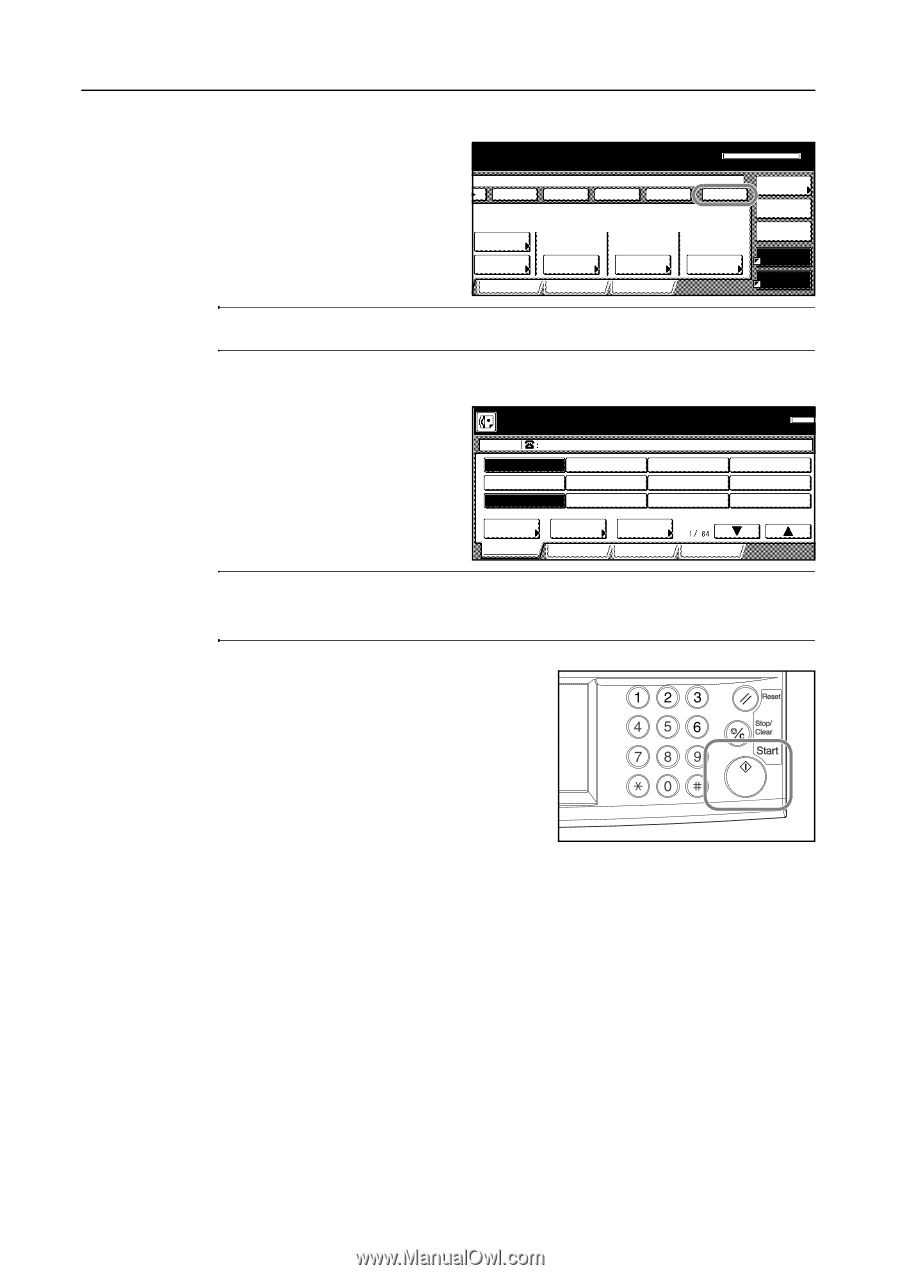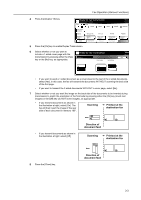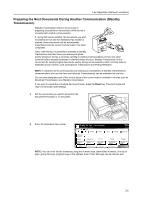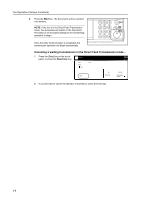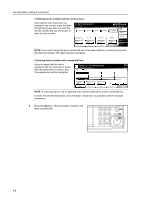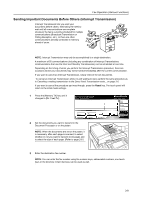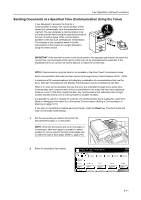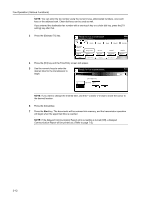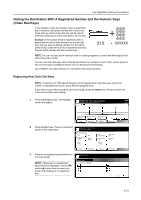Kyocera KM-C3232E Fax System (N) Operation Guide Rev-1.2 - Page 74
for fax transmission., dial information that you want to use.
 |
View all Kyocera KM-C3232E manuals
Add to My Manuals
Save this manual to your list of manuals |
Page 74 highlights
Fax Operation (Various Functions) > Entering the fax number with the numeric keys... If you want to enter more than one destination fax number, press the [Next des] ([N dest.]) key after you enter the first fax number and you will be able to enter the next number. for fax transmission. key to transmit 1234_. Delete Pause Space Subadd. Memory usage: .0% OCT-11-2005 16:00 Next des Dest. check Re-dial Delayed TX Duplex TX Application 8½×11" Orig. size setting Register Normal Orig image quality Print Report Regular Exposure mode On-hook Memory TX Auto RX NOTE: If you want to enter the next number with one of the speed-dial keys, press the [One touch destinat.] key instead. The speed-dial keys will appear. > Entering the fax number with a speed-dial key... Press the speed-dial key that is registered with the one-touch or group dial information that you want to use. The selected key will be highlighted. Ready for fax transmission. Press start key to transmit Dest .2 EXF ABC. Memory OCT-11 EXF Address book Basic Abbrev. Application TX setting Register Print Report NOTE: It is also possible to use a registered chain dial key followed by another speed-dial key. To verify the selected destination, press the [Dest. check] key. It is possible to delete individual destinations. 3 Press the Start key. The transmission operation will begin automatically. 3-8