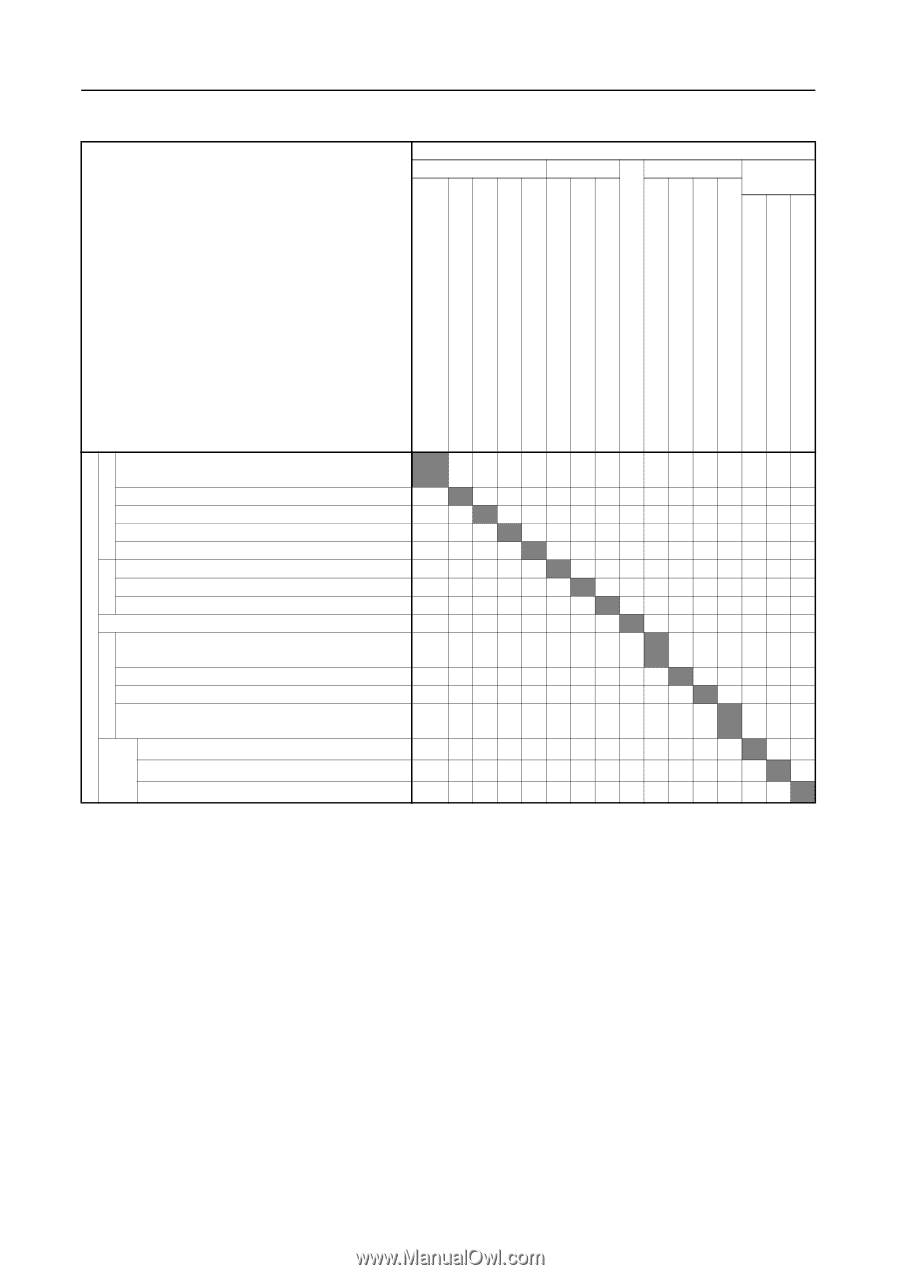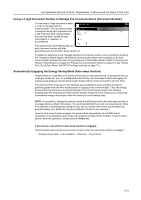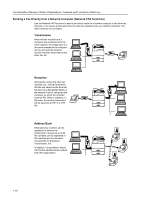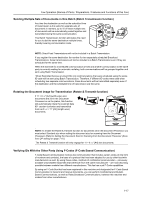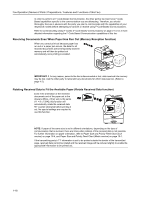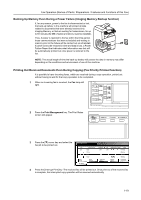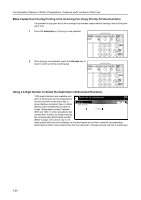Kyocera KM-C3232E Fax System (N) Operation Guide Rev-1.2 - Page 32
Table of Operations Available/ Unavailable under Dual Access, Table codes, Additional operation, - network scanner
 |
View all Kyocera KM-C3232E manuals
Add to My Manuals
Save this manual to your list of manuals |
Page 32 highlights
Fax Operation (Names of Parts / Preparations / Features and Functions of this Fax) Table of Operations Available/ Unavailable under Dual Access Additional operation FAX Copier NW-FAX Network Scanner Direct Feed Transmission (during scanning or transmission) Memory Transmission (during scanning) Memory Transmission (during transmission) Memory Reception (during reception) Memory Reception (during printing) Standard Copying (during scanning or Memory Copying (during scanning) Memory Copying (during printing) Printer Now Printing Transmission (during data transmission from Transmission (during fax transmission) Reception (during fax reception) Reception (during data transmission from the Now scanning Now sending TWAIN FAX Copier Initial operation Network NW-FAX Scanner Direct Feed Transmission (during scanning or transmission) Memory Transmission (during scanning) Memory Transmission (during transmission) Memory Reception (during reception) Memory Reception (during printing) Standard Copying (during scanning or printing) Memory Copying (during scanning) Memory Copying (during printing) Printer Now Printing Transmission (during data transmission from the PC to the fax) Transmission (during fax transmission) Reception (during fax reception) Reception (during data transmission from the fax to the PC) Now scanning Now sending TWAIN N N N Y N N N Y1 N N N N N N N N Y Y Y N N N Y1 N Y Y N N N N NY NYYYYYYNNYYYY N YN YYYYYYNNYYYY Y YYY N Y3 N N N Y Y N Y Y Y N NYYN NNNYYYYNNN N NYYNN NNYYYYNNN Y2 Y2 Y Y N N N NYYYYYYY Y1 Y1 Y Y N N Y3 N Y Y Y Y Y1 Y Y N NYYNYYYY YYNNNN N YNNYYYYYY NYYYY N YNNYYYYYYN YYYY N NYYNYYYYNYY NNN N N Y Y Y N N N Y1 N Y Y N NN Y4 Y4 Y Y Y Y4 Y4 Y4 Y N Y Y N N N N NYYYNNNYNYYNNN Table codes The numbers and symbols shown in the table above refer to the following: N: The additional operation will NOT work with the initial operation. Y: The additional operation will work unconditionally with the initial operation. Y and numeral: The additional operation will work with the initial operation under certain conditions. The adjoining numerals refer to the following conditions: 1 Switching to the Printer Screen will not be available even during printing while scanning documents. 2 Cannot switch to the Copier Screen. 3 Printing will start once it becomes possible after the initial printing operation is completed. 4 If the Network Scanner is set to 'Continuous TX ON', 'Transmitting or compressing' will, once transmission is completed, once again revert to scanning in the Scanning Setting screen, so the additional operation will not start. 1-16