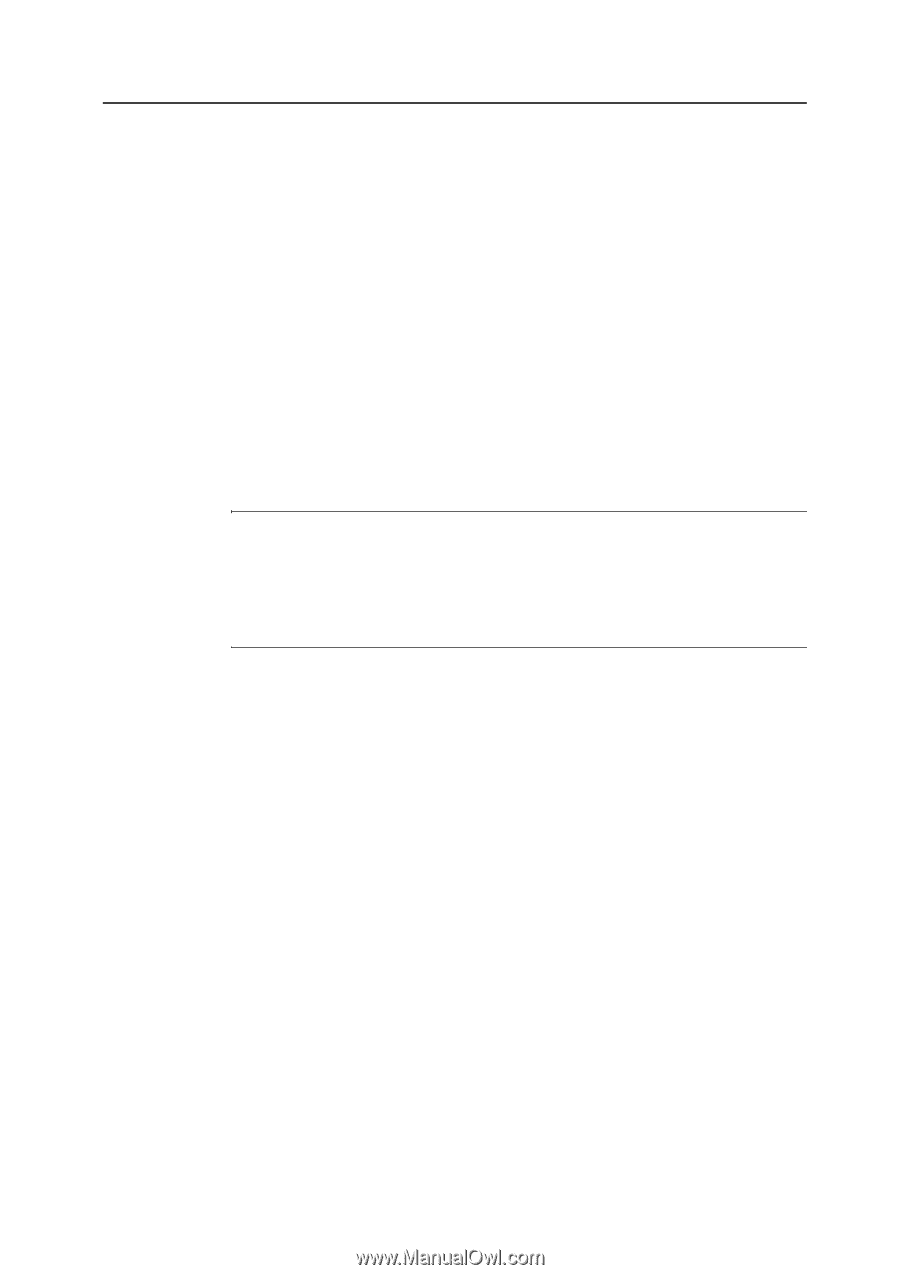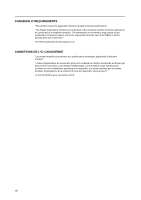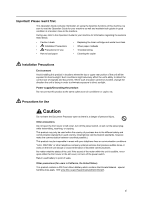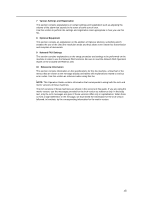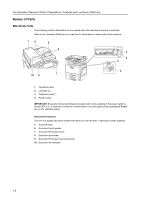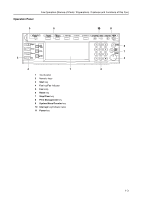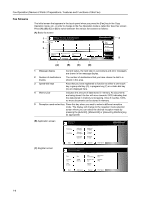Kyocera KM-C3232E Fax System (N) Operation Guide Rev-1.2 - Page 15
Various Settings and Registration, Optional Equipment, Network FAX Settings, Reference Information
 |
View all Kyocera KM-C3232E manuals
Add to My Manuals
Save this manual to your list of manuals |
Page 15 highlights
7 Various Settings and Registration This section contains explanations on certain settings and registration such as adjusting the volume of the alarm that sounds in the event of some sort of error. Use this section to perform the settings and registration most appropriate to how you use this fax. 8 Optional Equipment This section contains an explanation on the addition of Optional Memory, something which enables the use of the Ultra fine resolution mode and thus allows even clearer fax transmission and reception of documents. 9 Network FAX Settings This section contains explanations on the setup procedure and settings to be performed on the machine in order to use the Network FAX functions. Be sure to read the Network FAX Operation Guide on the included CD-ROM as well. 10 Reference Information This section contains information on the specifications for this fax machine, a flowchart of the menus that are shown in the message display and tables with explanations related to various error codes. Use this section as reference when using this fax. NOTE: This Operation Guide contains information that corresponds to using both the inch and metric versions of these machines. The inch versions of these machines are shown in the screens in this guide. If you are using the metric version, use the messages provided for the inch version as reference only. In the body text, only the inch messages are given if these versions differ only in capitalization. When there is even a slight difference in the message, we have listed the information for the inch version followed, in brackets, by the corresponding information for the metric version. xiii