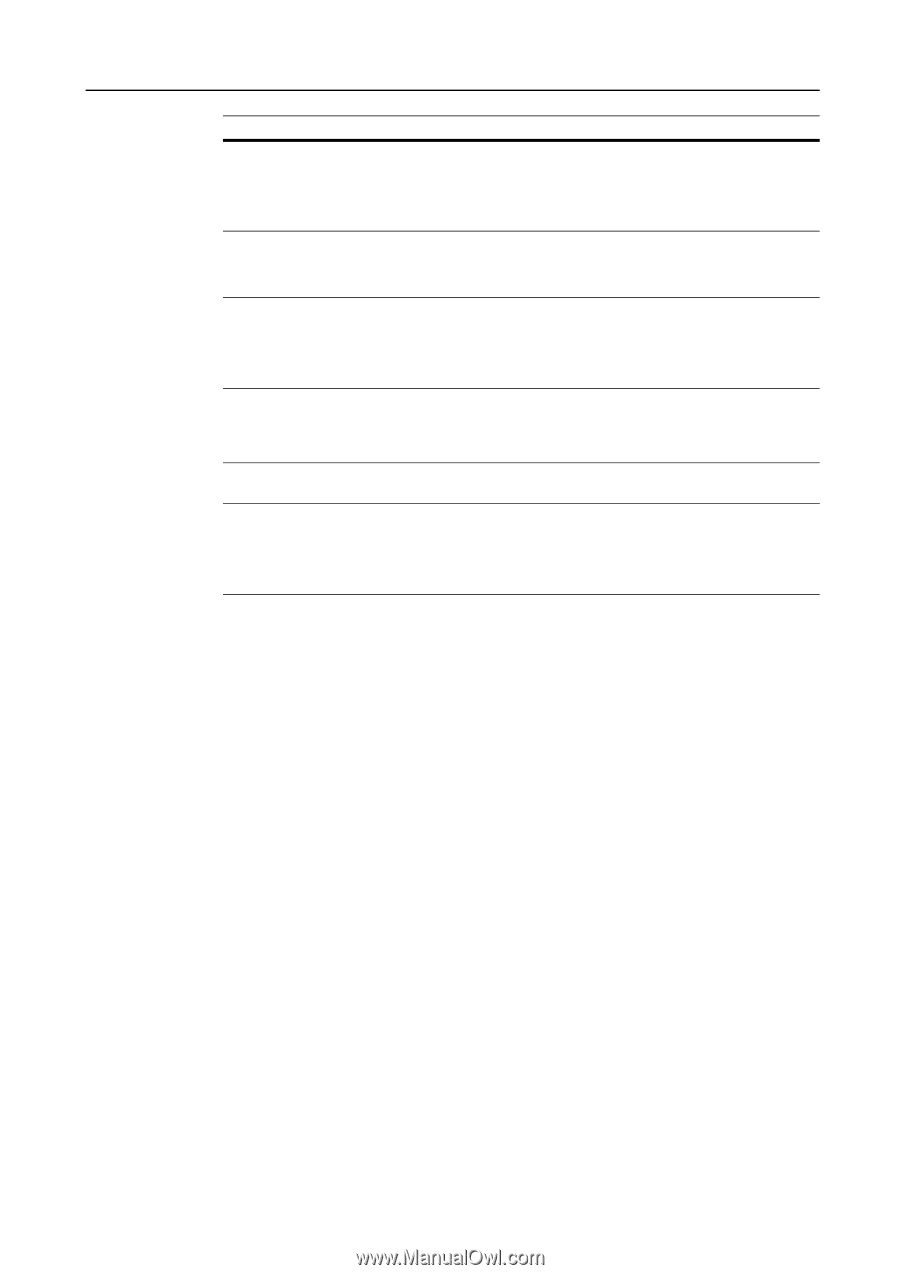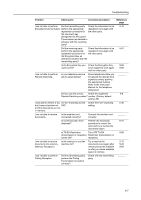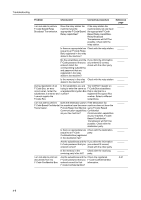Kyocera KM-C3232E Fax System (N) Operation Guide Rev-1.2 - Page 97
No DC Loop, No Dial Tone
 |
View all Kyocera KM-C3232E manuals
Add to My Manuals
Save this manual to your list of manuals |
Page 97 highlights
Troubleshooting Message Call for Service Time for maintenance Time for scheduled maintenance Communication Error No DC Loop No Dial Tone No Response No encryption code is registered. Procedure Maintenance by qualified service personnel is required. Contact your service representative, an authorized service center or the place of purchase. If [C] and a 4-digit number are displayed as well, inform the service personnel of the displayed number. Maintenance by qualified service personnel is required. Contact your service representative, an authorized service center or the place of purchase. Page ______ ______ An error has occurred during a fax transmission or fax reception. Check the error code - that indicates the origin of the error - on the corresponding Transmission Report (or Reception Report) that is printed out in order to confirm the cause of the error. The modular cord may not be connected properly to either the telephone or the line jack (L) on the fax. Either that, or there is a problem with the telephone line. In this case, contact your telephone company. Dialing was accomplished, but connection to the other party was not possible. Check with the other party. The destination was dialed using a one-touch key that was designated for Encrypted Transmission, but the Encrypted Transmission was not possible because the corresponding Encryption Key is no longer registered in your fax. 10-11 ______ ______ 5-59 5-66 4-5