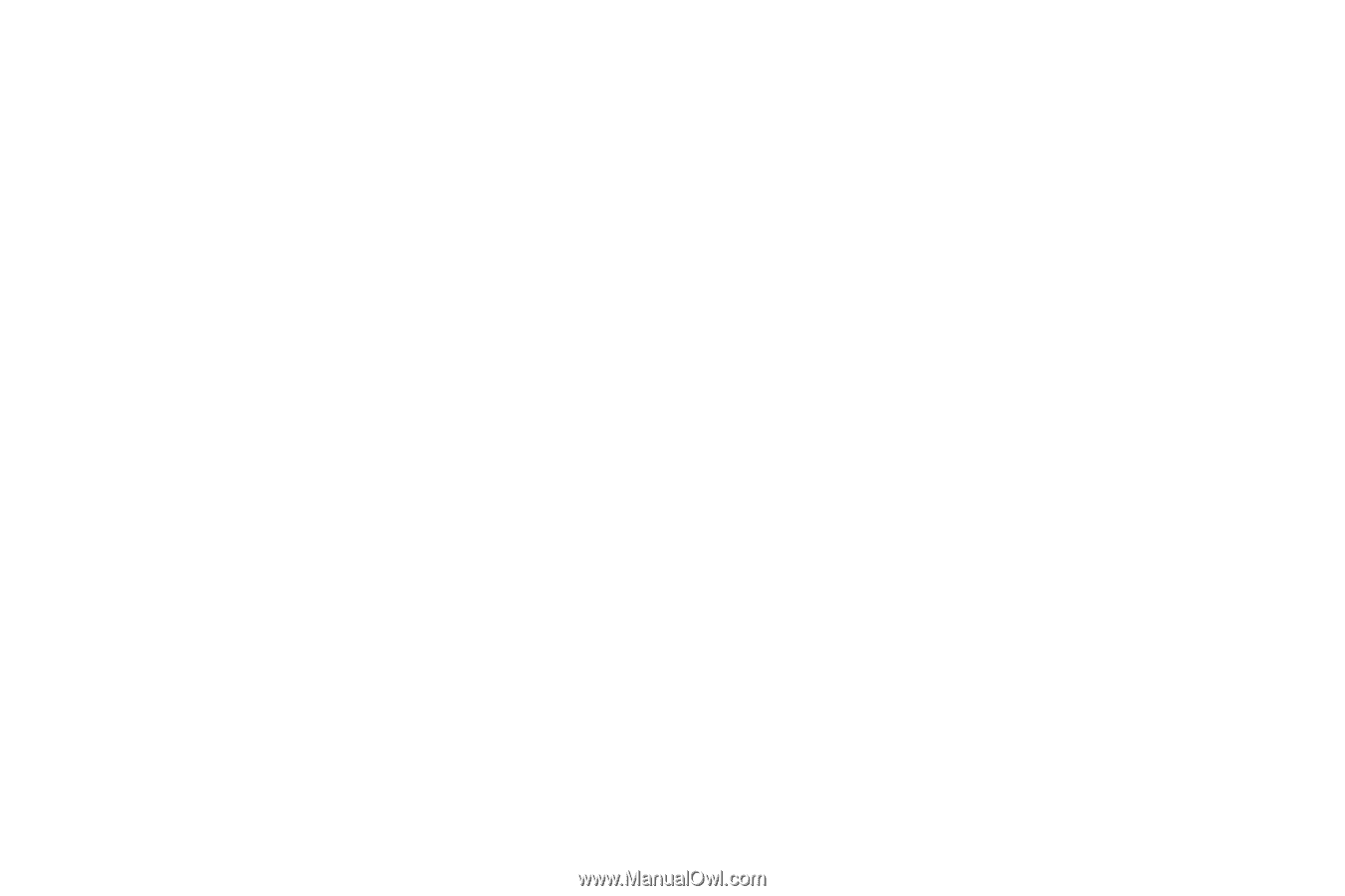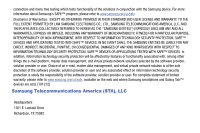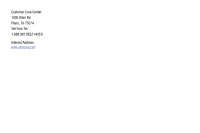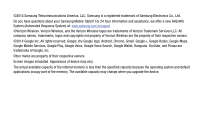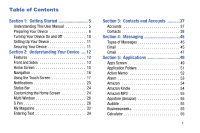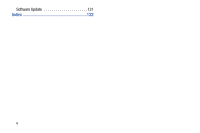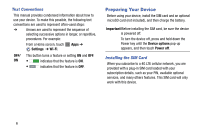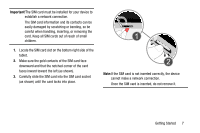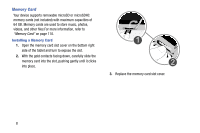3
VZ Navigator
. . . . . . . . . . . . . . . . . . . . . . . . . 84
WatchON . . . . . . . . . . . . . . . . . . . . . . . . . . . . 84
World Clock . . . . . . . . . . . . . . . . . . . . . . . . . . 85
YouTube
. . . . . . . . . . . . . . . . . . . . . . . . . . . . 85
Section 6:
Connections
............................
86
Wi-Fi
. . . . . . . . . . . . . . . . . . . . . . . . . . . . . . . 86
Wi-Fi Direct
. . . . . . . . . . . . . . . . . . . . . . . . . . 88
Bluetooth . . . . . . . . . . . . . . . . . . . . . . . . . . . . 90
Mobile Hotspot . . . . . . . . . . . . . . . . . . . . . . . . 93
Tethering . . . . . . . . . . . . . . . . . . . . . . . . . . . . 95
VPN . . . . . . . . . . . . . . . . . . . . . . . . . . . . . . . . 95
Nearby Devices
. . . . . . . . . . . . . . . . . . . . . . . 96
Screen Mirroring
. . . . . . . . . . . . . . . . . . . . . . 97
Connect to a Computer
. . . . . . . . . . . . . . . . . 97
Section 7:
Settings
...................................
99
Accessing Settings . . . . . . . . . . . . . . . . . . . . . 99
Using Tab View
. . . . . . . . . . . . . . . . . . . . . . . 99
Airplane Mode
. . . . . . . . . . . . . . . . . . . . . . . . 99
Wi-Fi Settings
. . . . . . . . . . . . . . . . . . . . . . . 100
Bluetooth . . . . . . . . . . . . . . . . . . . . . . . . . . . 100
Data Usage
. . . . . . . . . . . . . . . . . . . . . . . . . 100
More Settings
. . . . . . . . . . . . . . . . . . . . . . . 102
Blocking Mode . . . . . . . . . . . . . . . . . . . . . . . 104
Sound Settings . . . . . . . . . . . . . . . . . . . . . . . 104
Display Settings . . . . . . . . . . . . . . . . . . . . . . 107
Storage
. . . . . . . . . . . . . . . . . . . . . . . . . . . . 110
Power Saving Mode . . . . . . . . . . . . . . . . . . . 111
Battery . . . . . . . . . . . . . . . . . . . . . . . . . . . . . 112
Application Manager
. . . . . . . . . . . . . . . . . . 112
Default Applications . . . . . . . . . . . . . . . . . . . 113
Multi User Mode . . . . . . . . . . . . . . . . . . . . . . 113
Location . . . . . . . . . . . . . . . . . . . . . . . . . . . . 114
Lock Screen . . . . . . . . . . . . . . . . . . . . . . . . . 115
Security Settings
. . . . . . . . . . . . . . . . . . . . . 118
Language and Input . . . . . . . . . . . . . . . . . . . 121
Backup and Reset
. . . . . . . . . . . . . . . . . . . . 124
Add Account . . . . . . . . . . . . . . . . . . . . . . . . . 125
Motions and Gestures . . . . . . . . . . . . . . . . . . 126
Voice Control
. . . . . . . . . . . . . . . . . . . . . . . . 127
S Pen Settings
. . . . . . . . . . . . . . . . . . . . . . . 127
Accessories
. . . . . . . . . . . . . . . . . . . . . . . . . 128
Date and Time
. . . . . . . . . . . . . . . . . . . . . . . 128
Accessibility . . . . . . . . . . . . . . . . . . . . . . . . . 129
About Device
. . . . . . . . . . . . . . . . . . . . . . . . 131