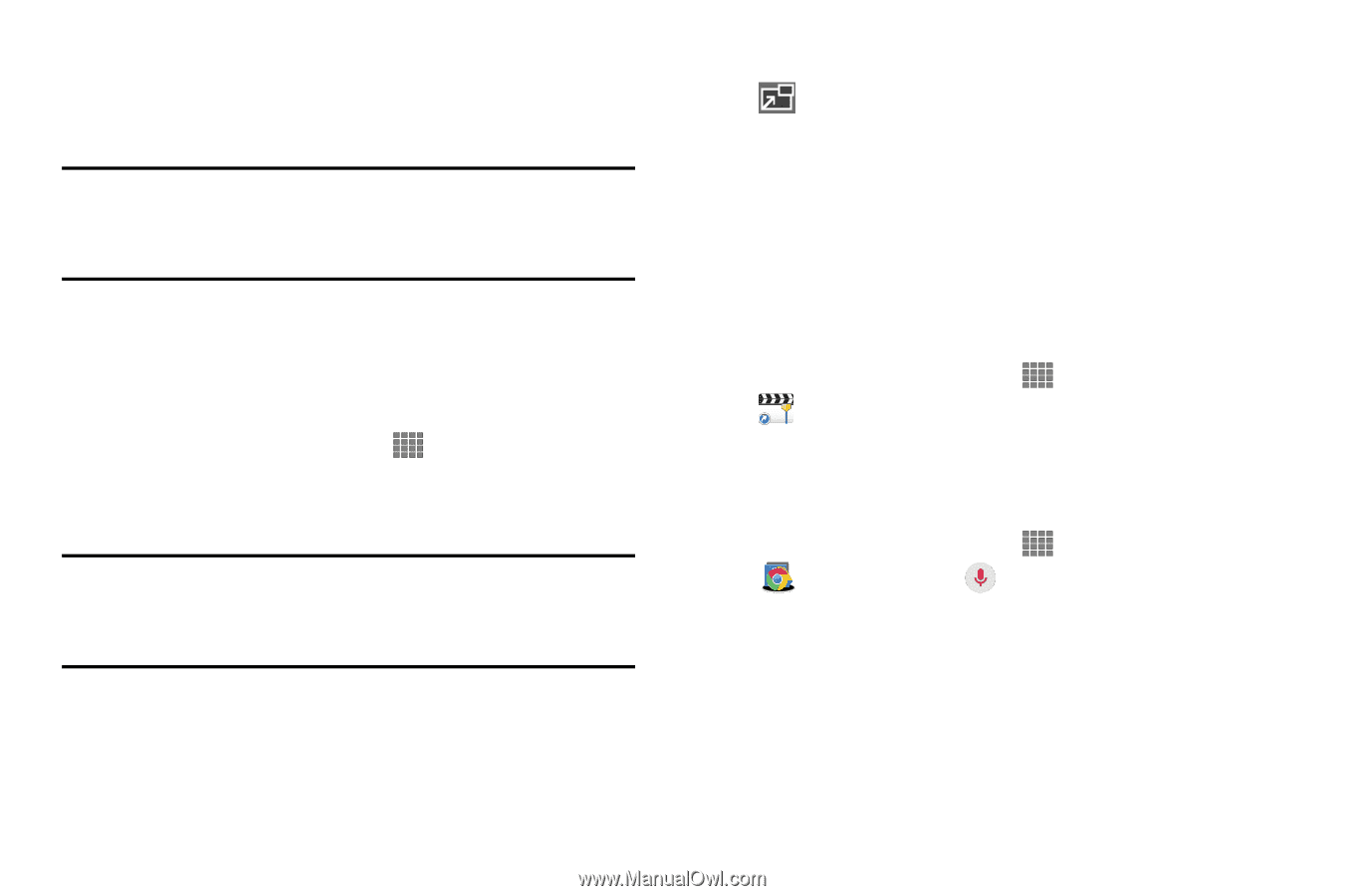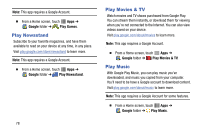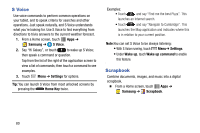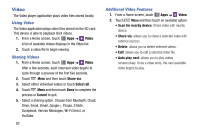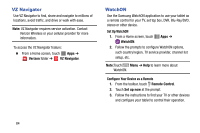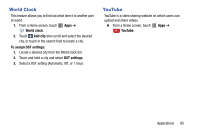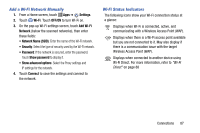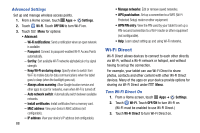Samsung SM-P605V User Manual Vzw Note 10.1 2014 Sm-p605v Kit Kat English User - Page 90
Video Editor, Voice Search, Using Picture-In-Picture
 |
View all Samsung SM-P605V manuals
Add to My Manuals
Save this manual to your list of manuals |
Page 90 highlights
Using Picture-In-Picture This feature can be used during playback of supported video types using either the Gallery, Play Videos, or Video player. Note:Some applications might not allow this video to remain active in the foreground (ex: Camera/Camcorder screen). This feature allows you to continue to view your video as a background operation while you multi-task and do other things, such as surf the Internet, access your Contacts list, look for a picture, and so on. 1. From a Home screen, touch Apps. 2. Touch the desired video playback application. 3. Touch the desired video to begin playback. Note:The Picture-In-Picture feature only works when using the Video player application. Other video players (ex: YouTube), do not support this feature. 4. As playback is initiated, locate and touch Picture-in-Picture from the bottom-right of the playback screen. Your current video is then sent to foreground of any new page and most application screens. 5. The video disappears from the screen once it ends. Video Editor Use this application to edit your videos. Ⅲ From a Home screen, touch Apps ➔ Video Editor. Voice Search Use voice commands to search the web with Google. Ⅲ From a Home screen, touch Apps ➔ Google folder ➔ Voice Search. Applications 83