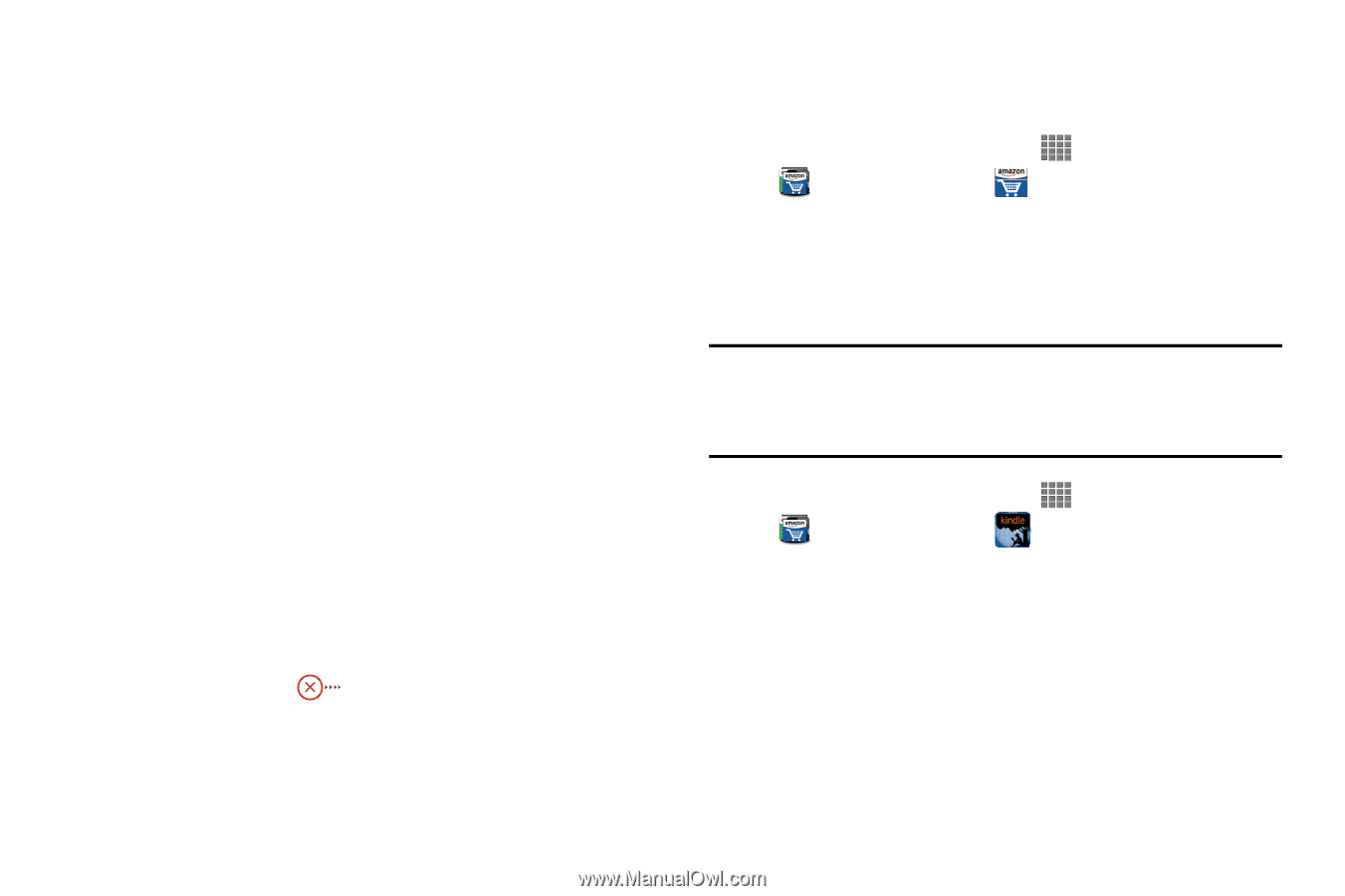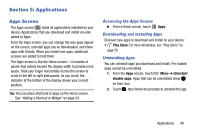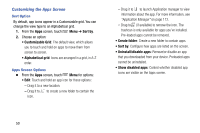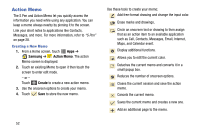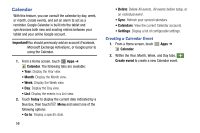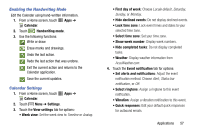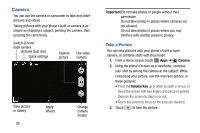Samsung SM-P605V User Manual Vzw Note 10.1 2014 Sm-p605v Kit Kat English User - Page 61
Amazon, Amazon Kindle, Stop an Alarm
 |
View all Samsung SM-P605V manuals
Add to My Manuals
Save this manual to your list of manuals |
Page 61 highlights
• Touch Snooze to activate the feature: - Interval indicates the length of time the alarm will remain silent between alarm notifications (snooze time). - Repeat indicates the numbers of snooze sessions that are assigned to this alarm. How many times will the snooze silence the alarm. • Touch Smart alarm to start the alarm a few minutes early, and slowly increase the alarm volume. - Touch Interval to set the length of time the alarm will remain silent between alarm notifications (snooze time). • Touch Tone to select one of several nature sounds to use as the alarm tone. 5. Touch the Name field and enter a name for this Alarm. 6. Touch Save to store the new alarm event. Stop an Alarm Ⅲ Touch and slide when it sounds. to any direction to stop an alarm Amazon Shop with Amazon. Ⅲ From a Home screen, touch Apps ➔ Amazon folder ➔ Amazon. Amazon Kindle Use the Amazon KindleTM application to download books for reading, right on your tablet. Note: You must be registered with Amazon to use the Kindle application. At the prompt, enter your Amazon account credentials. Ⅲ From a Home screen, touch Apps ➔ Amazon folder ➔ Amazon Kindle. 54