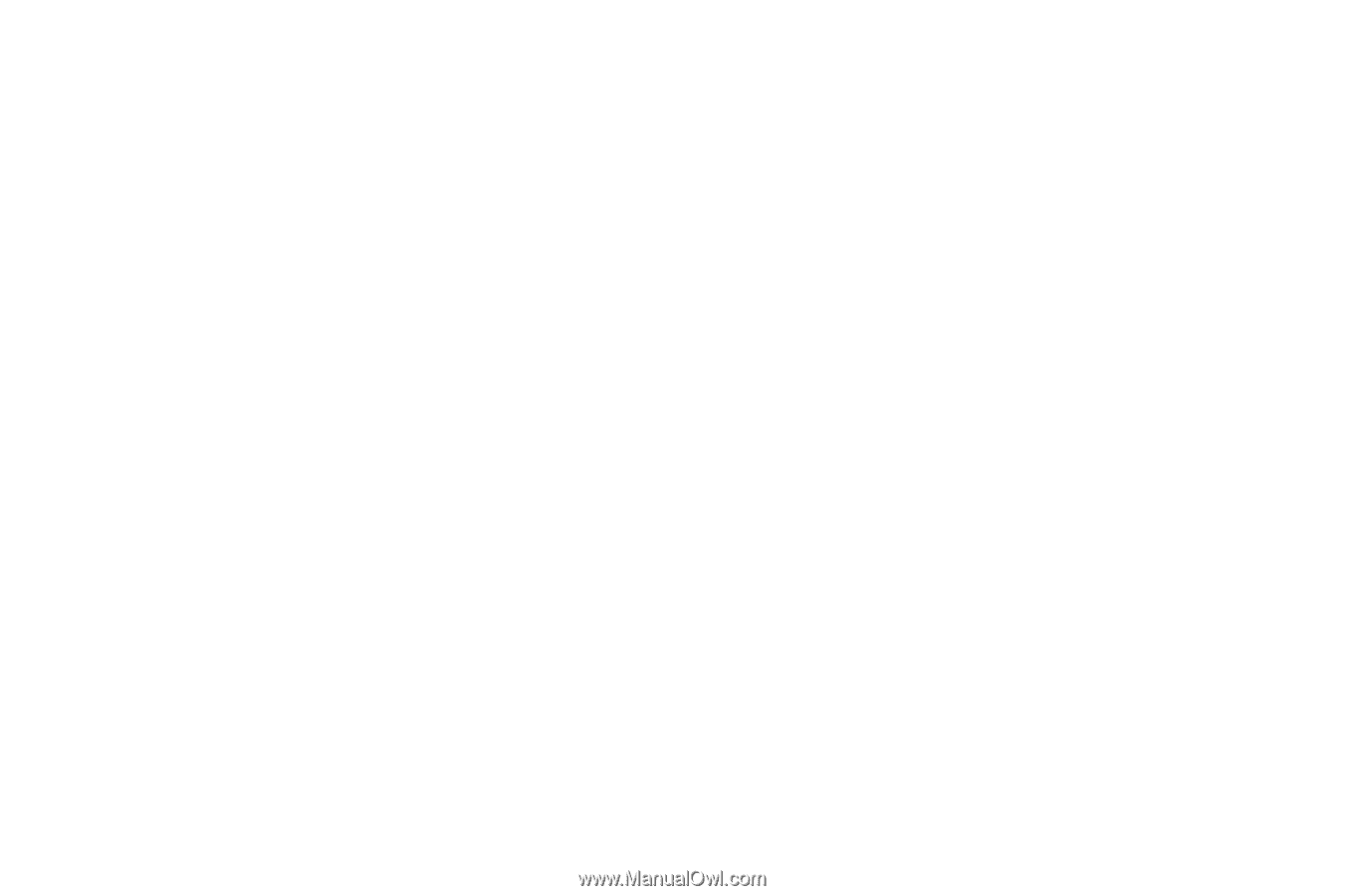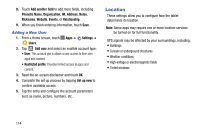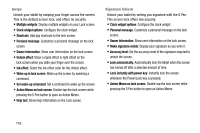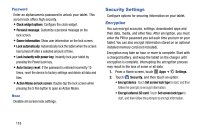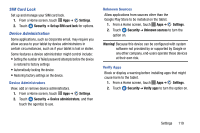Samsung SM-P605V User Manual Vzw Note 10.1 2014 Sm-p605v Kit Kat English User - Page 123
Swipe, Signature Unlock, Owner information
 |
View all Samsung SM-P605V manuals
Add to My Manuals
Save this manual to your list of manuals |
Page 123 highlights
Swipe Unlock your tablet by swiping your finger across the screen. This is the default screen lock, and offers no security. • Multiple widgets: Display multiple widgets on your Lock screen. • Clock widget options: Configure the clock widget. • Shortcuts: Add app shortcuts to the lock screen. • Personal message: Customize a personal message on the lock screen. • Owner information: Show user information on the lock screen. • Unlock effect: Show a ripple effect or light effect on the lock screen when you slide your finger over the screen. • Ink effect: Select the ink effect color for the Unlock effect. • Wake up in lock screen: Wake up the screen by speaking a command. • Set wake-up command: Set a command to wake up the screen. • Action Memo on lock screen: Double-tap the lock screen while pressing the S Pen button to open an Action Memo. • Help text: Show help information on the Lock screen. Signature Unlock Unlock your tablet by writing you signature with the S Pen. This screen lock offers low security. • Clock widget options: Configure the clock widget. • Personal message: Customize a personal message on the lock screen. • Owner information: Show user information on the lock screen. • Make signature visible: Display your signature as you write it. • Accuracy level: Set the accuracy level of the signature required to unlock the screen. • Lock automatically: Automatically lock the tablet when the screen has turned off after a selected amount of time. • Lock instantly with power key: Instantly lock the screen whenever the Power/Lock key is pressed. • Action Memo on lock screen: Double-tap the lock screen while pressing the S Pen button to open an Action Memo. 116