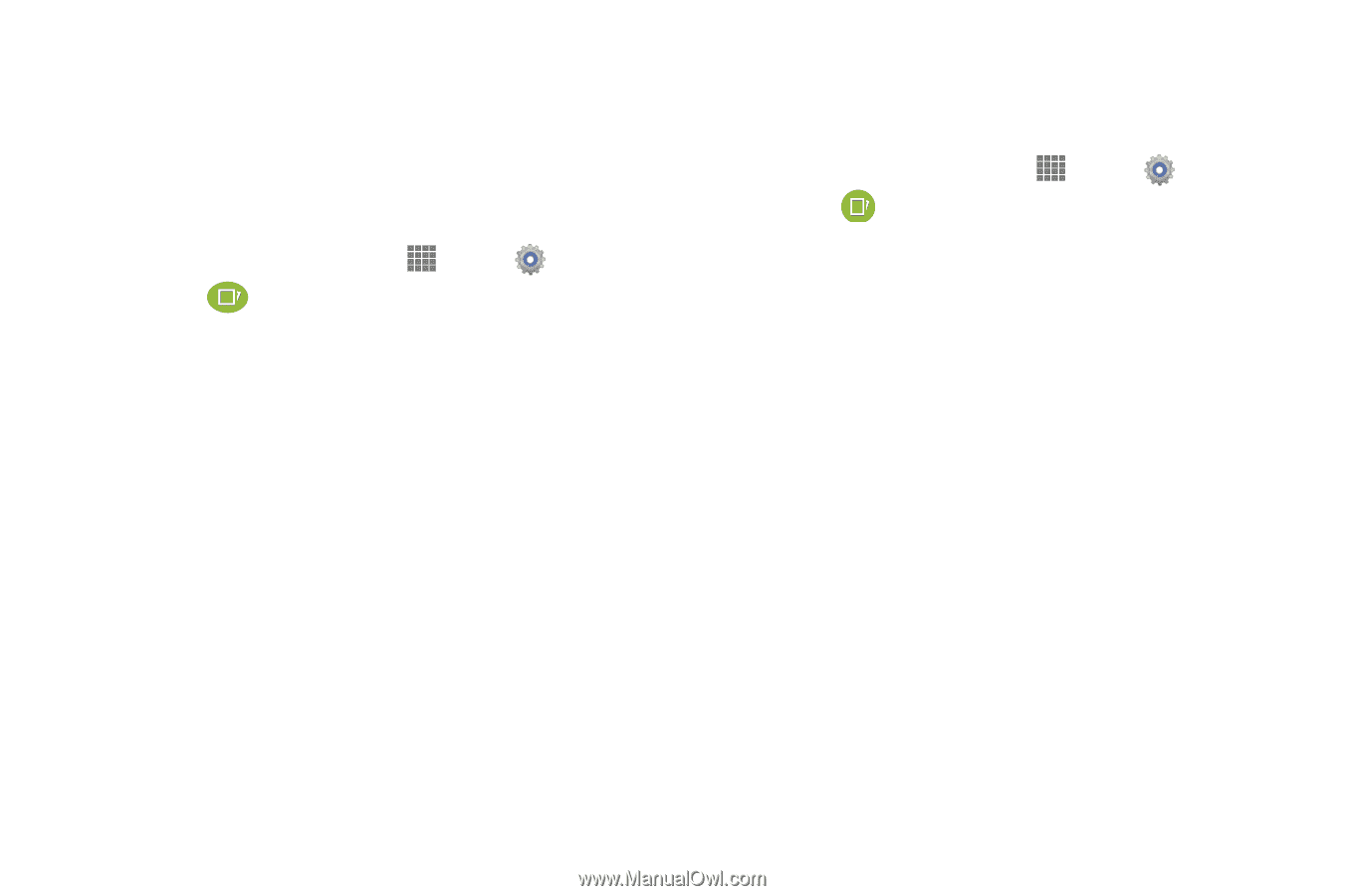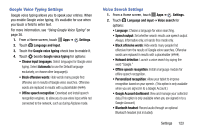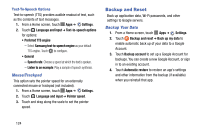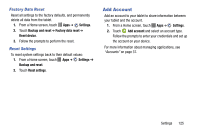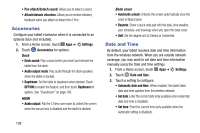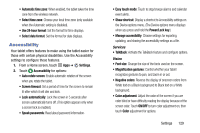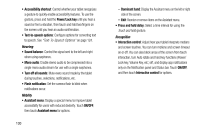Samsung SM-P605V User Manual Vzw Note 10.1 2014 Sm-p605v Kit Kat English User - Page 133
Motions and Gestures, Motion, Palm Motion
 |
View all Samsung SM-P605V manuals
Add to My Manuals
Save this manual to your list of manuals |
Page 133 highlights
Motions and Gestures Configure various motion and gestures features. Motion Control your tablet with natural hand movements, such as putting the tablet to your ear to call a displayed contact. 1. From a Home screen, touch Apps ➔ Settings. 2. Touch Motions and gestures ➔ Motion, then touch ON/OFF to enable each feature: • Zoom: Tilt the tablet to zoom in or out when viewing pictures in Gallery. • Browse an image: Move the tablet in a side-to-side motion to pan from side to side while viewing an image. Palm Motion Control the tablet by touching the screen with the palm of your hand. 1. From a Home screen, touch Apps ➔ Settings. 2. Touch Motions and gestures ➔ Palm motion, then touch ON/OFF to enable each feature: • Capture screen: Capture the screen by swiping it from right to left or vice-versa with the side of your hand. • Mute/pause: Mute incoming calls and pause playback by covering the screen with your hand. 126