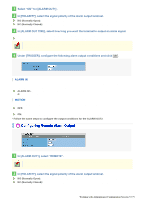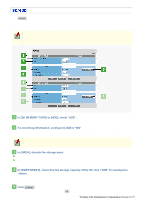Sanyo VCC-HD5400 VCC-HD5400 Manual - Page 105
Normal, Alarm, Network Failure
 |
UPC - 086483075698
View all Sanyo VCC-HD5400 manuals
Add to My Manuals
Save this manual to your list of manuals |
Page 105 highlights
Click RECORDING in the configuration menu to display the RECORDING screen. Configure the recording conditions on this screen if you intend to record video on a SD memory card installed in the camera or an external hard disk drives. Required operation privilege: admin, operator1 1 In [RECORD STREAM], select the stream you want to record for each recording mode. Available streams for each recording mode are displayed based on the [RECORDING] settings on the VIDEO & AUDIO SETTINGS screen. The pull-down menu displays the image conditions of the selected stream. OFF (no recording), STREAM1, STREAM2, STREAM3, STREAM4 You need to configure the video conditions for each stream on the VIDEO & AUDIO SETTINGS screen. NORMAL: Normal live video is recorded. If [PRE ALARM] under [NETWORK FAILURE] or [ALARM EVENT] is enabled, this is fixed at "OFF" and cannot be changed. ALARM: Alarm video is recorded. Configure the recording conditions in [ALARM EVENT1] to [ALARM EVENT4] (step 4 ). NETWORK FAILURE: If a network failure occurs during network recording, backup recording is performed until the failure is resolved. Configure the following backup recording conditions. See the description of [ALARM EVENT] (step 4 ) for details on [FRAME RATE], [PRE ALARM] and [DURATION]. A NETWORK FAILURE This is the time from the occurrence of a network failure until the camera recognizes it as a trigger. 15SEC, 20SEC, 30SEC, 40SEC, 50SEC, 1MIN, 2MIN, 3MIN, 4MIN, 5MIN The setting values are interlocked among RECORDING, E-MAIL SETTINGS, and FTP SETTINGS screens. (Note that the setting configured most recently will take precedence.) B FRAME RATE C PRE ALARM D DURATION Working with Administrator Configuration Screens 59/79