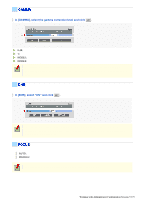Sanyo VCC-HD5400 VCC-HD5400 Manual - Page 86
Check the boxes you want to con
 |
UPC - 086483075698
View all Sanyo VCC-HD5400 manuals
Add to My Manuals
Save this manual to your list of manuals |
Page 86 highlights
6 Check the boxes you want to configure. Select a mask number check box by clicking the corresponding mask number button to activate the corresponding mask pattern and display it on the live screen. You may select two or more check boxes. 7 In [COLOR], select the color of the mask pattern(s). BLACK, GREY, WHITE, RED, BLUE 8 In [SEMI TRANSPARENT], select whether to enable or disable the transparency of the mask pattern(s). OFF (Disables transparency), ON (Enables transparency) 9 Click SET and then BACK . The settings are saved and you return to the sub menu. Working with Administrator Configuration Screens 40/79

6
Check the boxes you want to configure.
Select a mask number check box by clicking the corresponding mask number button to activate the corresponding
mask pattern and display it on the live screen.
You may select two or more check boxes.
7
In [COLOR], select the color of the mask pattern(s).
BLACK, GREY, WHITE, RED, BLUE
8
In [SEMI TRANSPARENT], select whether to enable or disable the transparency of the
mask pattern(s).
OFF (Disables transparency), ON (Enables transparency)
9
Click
SET
and then
BACK
.
The settings are saved and you return to the sub menu.
Working with Administrator Configuration Screens 40/79