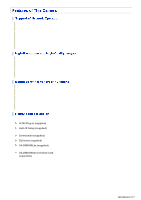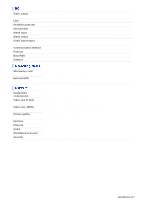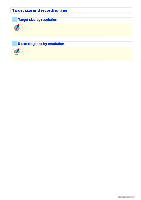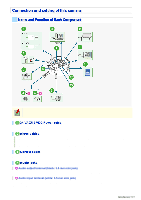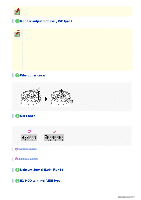Sanyo VCC-HD5400 VCC-HD5400 Manual - Page 4
Tcp/ip, Udp, Http, Https, Smtp, Ntp, Dhcp, Ftp, Ddns, Rtp, Rtsp, Rtcp - hd
 |
UPC - 086483075698
View all Sanyo VCC-HD5400 manuals
Add to My Manuals
Save this manual to your list of manuals |
Page 4 highlights
Video output LAN EX-HDD Connector SD Card Slot Alarm input Alarm output Audio input/output Communication method Protocol Baud Rate Address HD Output: HDMI terminal (TYPE C) Monitor output: BNC terminal (MONITOR OUT) 10BASE-T/100BASE-TX (RJ-45 connector) For connecting an external hard disk drive case 1 (SDHC compliant, max. 32 GB supported) 4 (NO/NC), also used for switching between day and night modes 2 (NO/NC, 16V, 150 mA, open collector) Audio input (white: 3.5-mm mini jack) Audio output (black: 3.5-mm mini jack) RS-485 SSP, PELCO-D 2400, 4800, 9600, 19200 1 - 255 (sanyo SSP: 1 to 127) SD memory card External HDD Normal recording, alarm recording, backup video recording in event of a network failure, log information Normal recording, alarm recording, backup video recording in event of a network failure, log information Image/video compression Video size (H.264) Video size (JPEG) Picture quality Interface Protocol Audio Simultaneous access Security H.264/JPEG (16:9) 1920×1080, 1280×720, 640×360, 320×180 (4:3) 1600×1200, 1280×960, 1024×768, 640×480, 320×240 (16:9)1920×1080, 1280×720, 1024×576, 640×360 (4:3) 1600×1200, 1280×960, 1024×768, 800×600, 640×480, 320×240 QUALITY mode: BASIC, NORMAL, ENHANCED, FINE, SUPER FINE BITRATE mode: User-specified bit rate 10BASE-T/100BASE-TX TCP/IP, UDP, HTTP, HTTPS, SMTP, NTP, DHCP, FTP, DDNS, RTP, RTSP, RTCP G.711 (Bidirectional) 20 BASIC authentication (ID/password), SSL, IP filtering Introduction 4/15