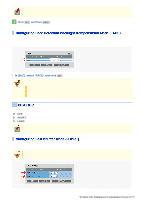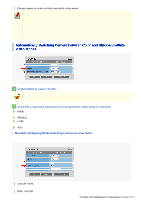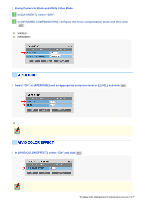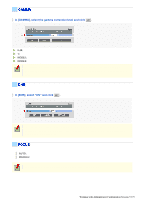Sanyo VCC-HD5400 VCC-HD5400 Manual - Page 78
Manually Configuring Mode-Switching Luminance Level ADJ
 |
UPC - 086483075698
View all Sanyo VCC-HD5400 manuals
Add to My Manuals
Save this manual to your list of manuals |
Page 78 highlights
Fixing camera to color or black-and-white video mode The configured settings are applied only to the camera views that were specified in [VIEW]. In AUTO mode, turning off the camera in the black-and-white mode and then turning it back on again switches it to the color mode. The focused position may differ between the color and black-and-white modes. When using infrared lighting in the black-and-white mode, the camera may switch to the color mode due to strong reflection from objects in the subject. In this case, adjust the infrared lighting to prevent the switching of video to the color mode. 1 In [DAY/NIGHT], select "AUTO". If you select "AUTO", you cannot set [AGC] to "OFF". 2 In [LEVEL], select the luminance level at which the video mode is switched. HIGH: Sets a high luminance level (to increase the time during which the camera operates in the blackand-white mode). MIDDLE: Sets the luminance level to halfway between "LOW" and "HIGH". LOW: ADJ: Sets a low luminance level (to increase the time during which the camera operates in the color mode). Enables the manual adjustment of the luminance level. Manually Configuring Mode-Switching Luminance Level (ADJ) You can select a luminance level between 1 and 7 for both the color to black-and-white switching and black-andwhite to color switching. Switching occurs in darker conditions as the luminance level increases. COLOR→B/W Select the luminance level at which switching occurs from the color mode to the black-and-white mode. B/W→COLOR Working with Administrator Configuration Screens 32/79