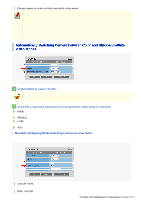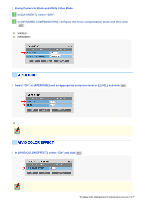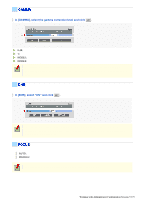Sanyo VCC-HD5400 VCC-HD5400 Manual - Page 83
In [FOCUS], select MANUAL.
 |
UPC - 086483075698
View all Sanyo VCC-HD5400 manuals
Add to My Manuals
Save this manual to your list of manuals |
Page 83 highlights
1 In [FOCUS], select "MANUAL". 2 In [LIMIT NEAR], select the nearest focusing distance to the object. 10cm, 30cm, 50cm, 1m, 3m, 5m When the distance to the object is less than or equal to 1m, focusing may become difficult. 3 In [SPEED], specify the speed at which the focus is set, and then click SET . Available settings: 1, 2, 3, and 4 (fastest) Configure the optical zoom speed, electronic zoom magnification, and other zoom settings. The configured settings are applied in common to all the camera views. 1 In [SPEED], select the optical zoom speed. Available settings: 1, 2, 3, and 4 (fastest) 2 In [EL ZOOM], select the electronic zoom magnification power. The optical zoom provides a maximum magnification power of ×10. If you need a zoom magnification of more than ×10, use the electronic zoom. OFF: Disables the electronic zoom (use optical zoom only). 2x (approx. 20 times), 4x (approx. 40 times), 8x (approx. 80 times), 16x (approx. 160 times) The electronic zoom, if activated, will degrade the quality of image slightly. 3 In [V-RESO.UP], configure the vertical resolution boost function, and then click SET . ON: Enables the vertical resolution increase function of the electronic zoom. Working with Administrator Configuration Screens 37/79