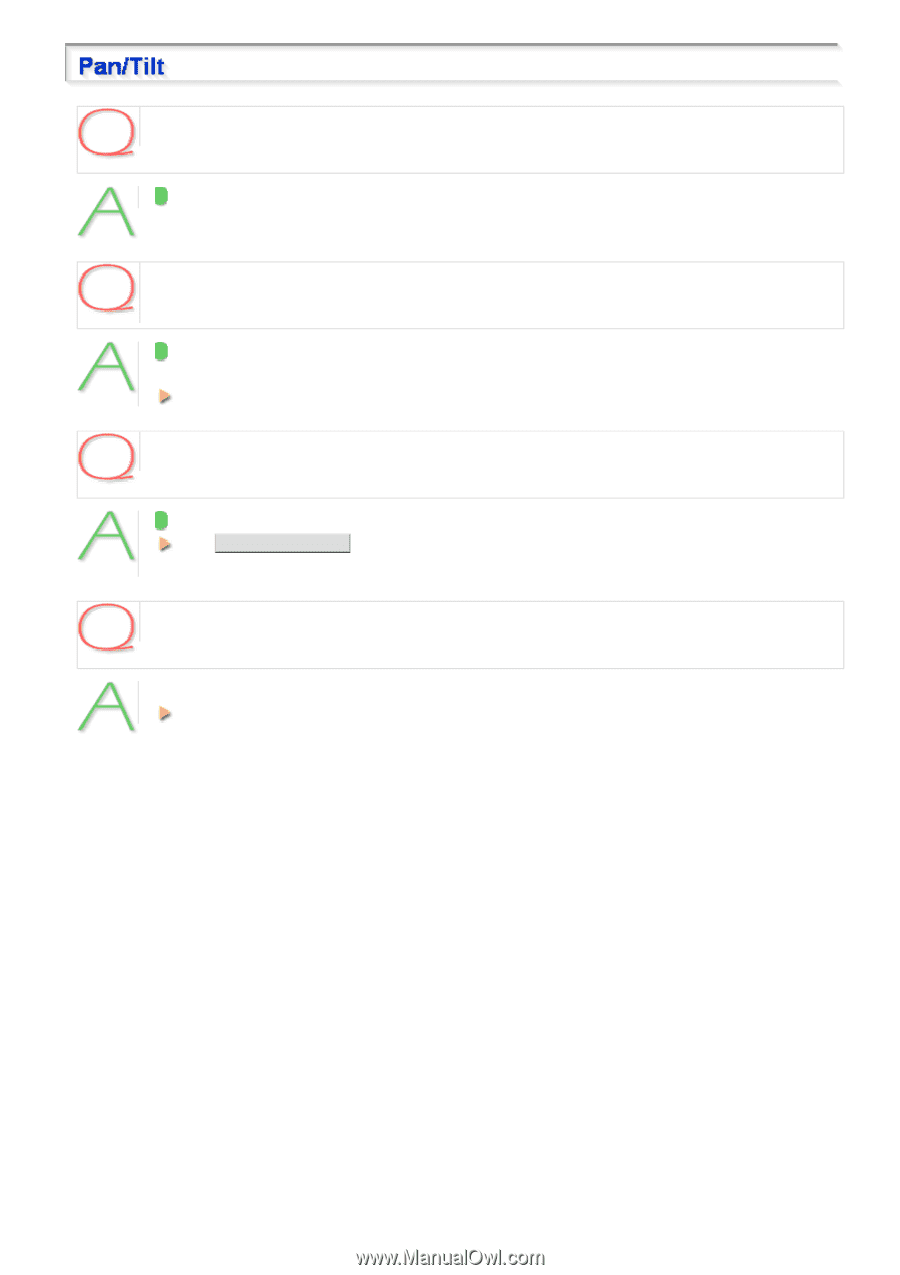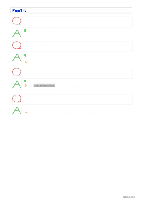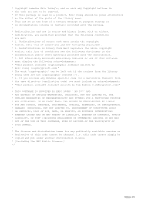Sanyo VCC-HD5400 VCC-HD5400 Manual - Page 136
An error code W12 PAN/TILT ERROR appeared.
 |
UPC - 086483075698
View all Sanyo VCC-HD5400 manuals
Add to My Manuals
Save this manual to your list of manuals |
Page 136 highlights
An error code "W12 PAN/TILT ERROR" appeared. The orientation of the camera lens was likely to be changed forcibly. An error code "W13 PT INITIALIZING" appeared and the system started automatically initializing the lens. If the orientation of the camera lens is forcibly changed, the system starts automatically the initializing operation to correct position offset. Wait for a while until the initialization completes. A preset position loses accuracy. The position of the camera lens might have been changed. Click LENS INITIALIZATION on the CAMERA SETTINGS screen to initialize the lens, turn the unit power off and on again. The camera lens stops at the vertical position (facing ground) during a tilt operation. The Automatic Flip function is not configured. Set any value other than "OFF" for [AUTO FLIP] on the PAN/TILT screen. Q&A 11/12