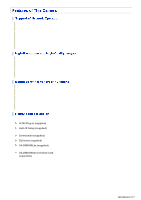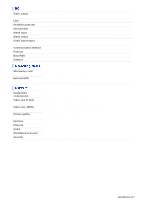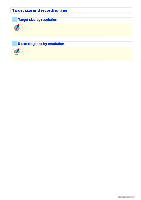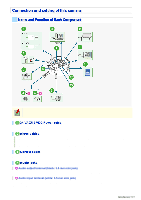Sanyo VCC-HD5400 VCC-HD5400 Manual - Page 2
H.264 Plug-in supplied, Auto IP Setup supplied, Downloader supplied, DLViewer supplied, VA- - camera
 |
UPC - 086483075698
View all Sanyo VCC-HD5400 manuals
Add to My Manuals
Save this manual to your list of manuals |
Page 2 highlights
The camera supports network operation. By simply connecting a LAN cable to it, you can construct the most advanced network monitoring system. From the Web browser (Internet Explorer) installed on your PC, you can operate the camera via the network in an easy-to-use manner. The camera supports bidirectional audio communications, enabling you to communicate with people at the camera from your PC while monitoring the surveillance video, instead of just hearing sounds from the camera. In addition, it is a PoE product that can be powered through a LAN cable, so you can install it in locations where there is no power outlet nearby. The camera has 2-megapixel CMOS sensor that produces clear images at ultra-high resolution. Using multi-stream video transmission, it can simultaneously deliver up to four video/image streams. Because it allows video/image compression format, resolution, and other image conditions to be set as desired for each stream, you can choose the optimal video/image for your application. When connected to a high-definition monitor, the camera allows you to monitor the video in the full highdefinition format. You can freely control camera lens orientation with your PC mouse. With a 10× built-in optical zoom lens, the camera offers a zoom magnification of up to 160× in conjunction with the electronic zoom function. By installing an SD memory card or external hard disk (sold separately), surveillance video can be recorded on the camera side. The camera's motion sensor function can work in conjunction with any external alarm device, facilitating the construction of a high-level security system. Installing associated software applications on your PC further extends the capabilities of your surveillance system. H.264 Plug-in (supplied): Surveillance video can be viewed in H.264 format. Auto IP Setup (supplied): Downloader (supplied): This searches your local network for cameras and allows IP addresses to be set at once. This downloads image data recorded on the camera to your PC. DLViewer (supplied): This plays back image data that has been downloaded to your PC. VA-SW3050Lite (supplied): VA-SW3050Server/Client (sold separately): This allows you to simultaneously monitor multiple camera video images on a multi-view screen. This allows you to record and play back video images from the camera on your PC that are distributed over the network. Introduction 2/15