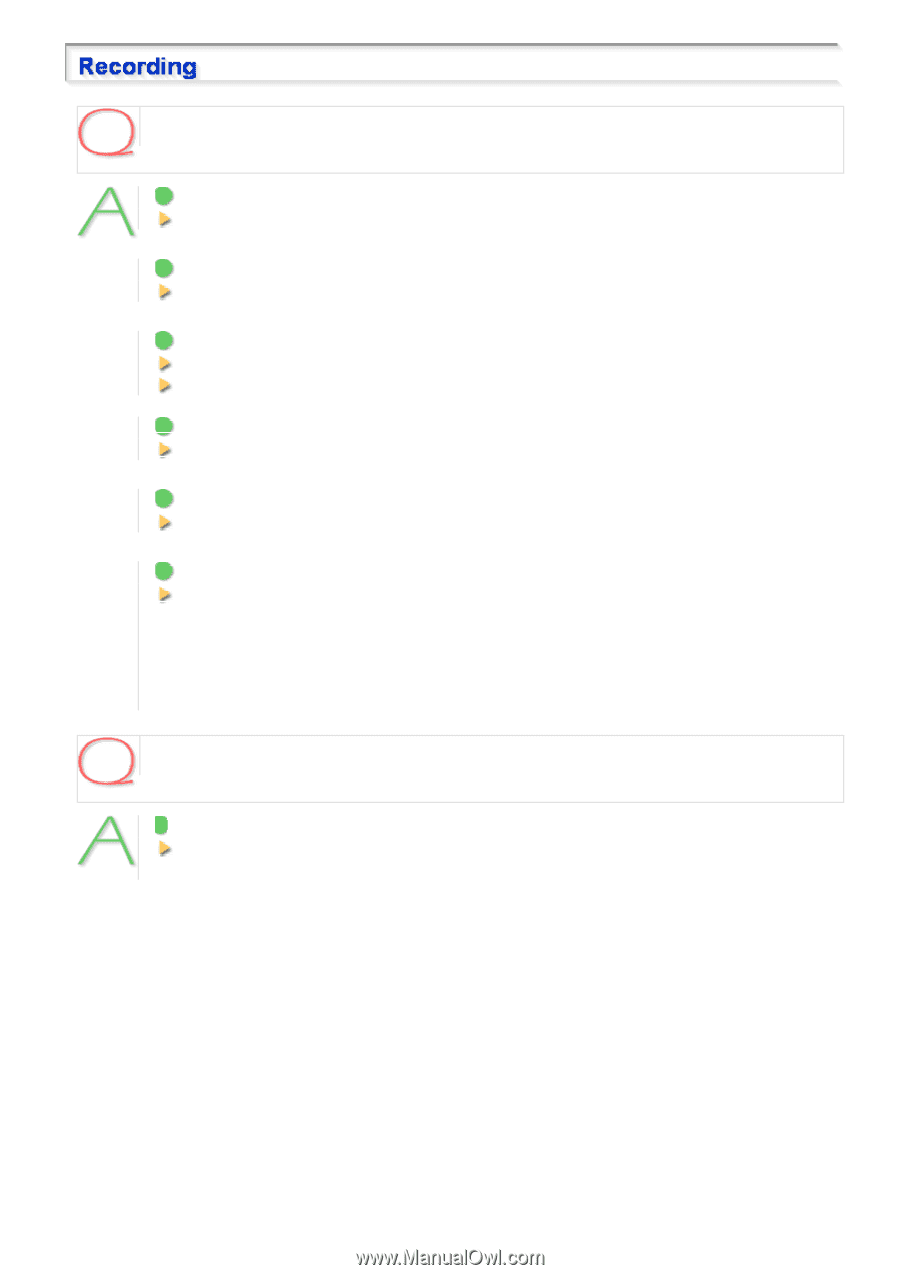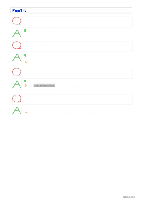Sanyo VCC-HD5400 VCC-HD5400 Manual - Page 135
Hard disk drive: Con HDD] on the SD/HDD screen to NO USE.
 |
UPC - 086483075698
View all Sanyo VCC-HD5400 manuals
Add to My Manuals
Save this manual to your list of manuals |
Page 135 highlights
The camera does not record. 1 A recording medium is not inserted or installed in the camera. Insert an SD memory card or install an external hard disk drive on the camera. 2 The recording medium is not formatted. Go to the SD/HDD screen, and format the recording medium. 3 Time elapsed from turning on the camera is less than 5 minutes. The system cannot recognize a recording medium for about 30 seconds after powered on. After turning on the camera, wait 5 minutes or more before starting to record. 4 The recording medium is write-protected. Cancel the protection in order to allow the recording medium for writing. 5 The USB cable for the hard disk drive is not connected properly. Turn off the HDD drive, re-insert the USB cable correctly and turn on the HDD drive again. 6 An installed recording medium was removed before writing was stopped. Format the recording medium. If you remove a recording medium while writing is in progress, you may damage it. Be sure to perform the following procedure to stop a writing operation before you remove the medium. SD memory card: Open the cover on the camera side face and push the SD CARD button. Hard disk drive: Configure [HDD] on the SD/HDD screen to "NO USE". I cannot play back. The camera is not equipped with playback functions. Install the supplied application software "HDC Downloader/ DLViewer" from the supplied CD-ROM. This application software will allow you to download and play back video data. Q&A 10/12