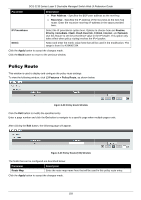D-Link DGS-3130 User Manual - Page 198
RIPng Interface Settings
 |
View all D-Link DGS-3130 manuals
Add to My Manuals
Save this manual to your list of manuals |
Page 198 highlights
DGS-3130 Series Layer 3 Stackable Managed Switch Web UI Reference Guide Parameter Update Time Invalid Time Flush Time Poison Reverse Split Horizon Description A route with a distance of 255 will not be installed for the routing of packets since it indicates that the route is not trusted. Select the Default option to use the default administrative distance for RIPng, which is 120. Enter the update interval value at which the update message is sent here. The range is from 5 to 65535 seconds. Select the Default option to use the default value here which is 30 seconds. Enter the invalidate timer value in seconds here. The range is from 1 to 65535 seconds. Select the Default option to use the default value here which is 180 seconds. Enter the flush timer value in seconds here. The range is from 1 to 65535 seconds. Select the Default option to use the default value here which is 120 seconds. Select to enable or disable the Poison Reverse feature here. When Poison Reverse is enabled, the routes learned from an interface will be advertised out to the same interface with an unreachable metric. Select to enable or disable the Split Horizon feature here. When Split Horizon is enabled, the routes learned from an interface will be not advertised out to the same interface. Click the Apply button to accept the changes made. The fields that can be configured in Redistribute Settings are described below: Parameter Protocol Metric Description Select the protocol whose routes are to be redistributed here. Options to choose from are Connected and Static. The Static option means to redistribute IPv6 static routes. The Connected option refers to routes that are established automatically by virtue of configuring IPv6 address on an interface. Enter the value to be used as the metric for the redistributed routes here. The range is from 0 to 16. Select the Default option to use the default metric value. Click the Apply button to accept the changes made. Click the Delete button to delete an entry based on the information entered. RIPng Interface Settings This window is used to display and configure the RIPng interface settings. To view the following window, click L3 Features > RIPng > RIPng Interface Settings, as shown below: Figure 6-32 RIPng Interface Settings Window The fields that can be configured are described below: 188