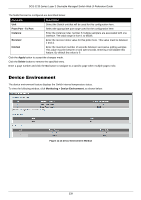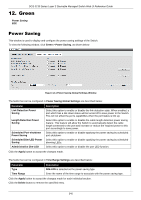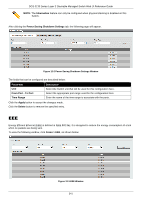D-Link DGS-3130 User Manual - Page 347
sFlow Receiver Settings, sFlow Sampler Settings
 |
View all D-Link DGS-3130 manuals
Add to My Manuals
Save this manual to your list of manuals |
Page 347 highlights
DGS-3130 Series Layer 3 Stackable Managed Switch Web UI Reference Guide Figure 11-10 sFlow Agent Information Window sFlow Receiver Settings This window is used to display and configure receivers for the sFlow agents. Receivers cannot be added to or removed from the sFlow agent. To view the following window, click Monitoring > sFlow > sFlow Receiver Settings, as shown below: Figure 11-11 sFlow Receiver Settings Window The fields that can be configured are described below: Parameter Receiver Index Owner Name Expire Time Max Datagram Size Collector Address UDP Port Description Enter the index number of the receiver here. This number must be between 1 and 4. Enter the owner name of the receiver here. This name can be up to 32 characters long. Enter the expiration time for the entry here. The parameters of the entry will reset when the timer expired. The range is from 0 to 2000000 seconds. Selecting Infinite specifies that the entry will not expire. Enter the maximum number of data bytes of a single sFlow datagram here. The range is from 700 to 1400 bytes. By default, this value is 1400 bytes. Enter the remote sFlow collector's IPv4 or IPv6 address here. Enter the remote sFlow collector's UDP port number here. This number must be between 1 and 65535. By default, this value is 6343. Click the Apply button to accept the changes made. Click the Reset button to reset the specified entry's settings to the default settings. sFlow Sampler Settings This window is used to display and configure the sFlow sampler settings. To view the following window, click Monitoring > sFlow > sFlow Sampler Settings, as shown below: 337