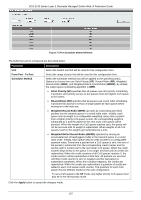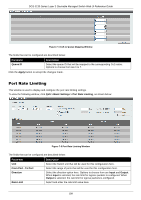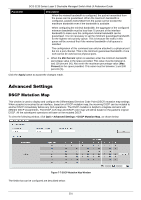D-Link DGS-3130 User Manual - Page 212
Port Trust State and Mutation Binding, DSCP CoS Mapping
 |
View all D-Link DGS-3130 manuals
Add to My Manuals
Save this manual to your list of manuals |
Page 212 highlights
DGS-3130 Series Layer 3 Stackable Managed Switch Web UI Reference Guide Parameter Mutation Name Input DSCP List Output DSCP List Description Enter the DSCP mutation map name here. This name can be up to 32 characters long. Enter the input DSCP list value here. This value must be between 0 and 63. Enter the output DSCP list value here. This value must be between 0 and 63. Click the Apply button to accept the changes made. Click the Delete button to remove the specific entry. Enter a page number and click the Go button to navigate to a specific page when multiple pages exist. Port Trust State and Mutation Binding This window is used to display and configure the port trust state and mutation binding settings. To view the following window, click QoS > Advanced Settings > Port Trust State and Mutation Binding, as shown below: Figure 7-8 Port Trust State and Mutation Binding Window The fields that can be configured are described below: Parameter Unit From Port - To Port Trust State DSCP Mutation Map Description Select the Switch unit that will be used for this configuration here. Select the range of ports that will be used for this configuration here. Select the port trust state option here. Options to choose from are CoS and DSCP. Select and enter the DSCP mutation map name used here. This name can be up to 32 characters long. Select the None option to not allocate a DSCP mutation map to the port(s). Click the Apply button to accept the changes made. DSCP CoS Mapping This window is used to display and configure the DSCP CoS mapping settings. To view the following window, click QoS > Advanced Settings > DSCP CoS Mapping, as shown below: 202